Choose the right accounts for you
Manage your money in the mobile app
Everyday banking is at your fingertips with our mobile app. Once you're securely logged in, you can check balances at a glance, transfer funds, make payments and even open a new account.
-
Personalise accounts
Add nicknames and photos to easily recognise your accounts, e.g. car savings, tropical getaway, house renovations.
-
Make payments
Easily pay bills and transfer funds when you're out and about.
-
Set goals
With our Goal Tracker you can see the progress you've made towards your savings goals each time you log in.
-
Send secure mail
Send us a secure message through our app and we'll be in touch within three working days.
-
Update your card
Replace, cancel, block or unblock your EFTPOS, debit or credit cards in the app. You can set or change a PIN too. Learn more.
-
Notify us of travel
Keep us updated about your overseas travel, so that we can better protect your accounts and cards while you're away.
Making Cents with Frances Cook

Join best-selling author and award-winning financial journalist Frances Cook in this podcast series for a fun, relaxed conversation about finances – from securing financial freedom to investing, savings and career strategies.
Your choice of card design
Our Visa Debit Card comes in different colourways, Harakeke Green, Night Sky, Dusk and Rainbow. They're also environmentally friendly – made from 82% recycled materials, and have improved functionality and accessibility features.
Modal to play video
Ways we can help

Help with accounts
Explore our Help hub for how-to guides and step-by-step instructions on accounts. Find out how to open an account, share your account number and more.

Financial hardship assistance
If you’re going through financial hardship we may be able to help you. Please don’t be afraid to talk to us – the sooner you do, the sooner we can work out what we can do to help.

How to stay safe from scams
Scams are becoming a lot more sophisticated and harder to detect, meaning that anyone can fall victim to a scam. The best way you can keep yourself safe is to be aware of common types of scams, and how these scams work.
Open an account
If you're keen to open an account with Kiwibank, let's get started.
If you’re opening a new account with Kiwibank, we'll need to verify your identity and address. You can do this from anywhere using your smartphone. Otherwise, you’ll need to take acceptable forms of ID and proof of address to your nearest Kiwibank. Please give us a call to book an appointment before you visit.
New to Kiwibank?
Welcome! Complete our online application form to join Kiwibank and open your first account.
Join nowAlready a Kiwibank customer?
Log in to internet banking and go to Apply & Open to make it happen.
Log in to Internet BankingDepositor protection
The Depositor Compensation Scheme (DCS) came into effect on 1 July 2025. Find out more.
We no longer offer Now, Front Runner, Bill Blaster, First Saver, Back-up Saver or Fast Forward Saver accounts. If you currently have one of these, you can find the relevant information about these products on our products no longer offered page.
Retail products aren't available to financial institutions or wholesale customers.





