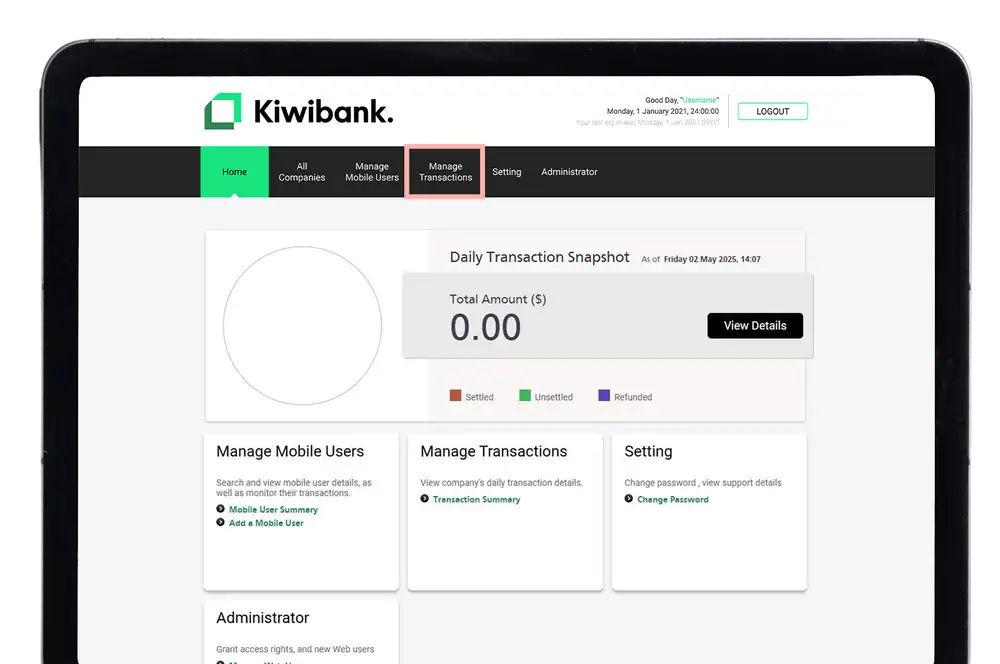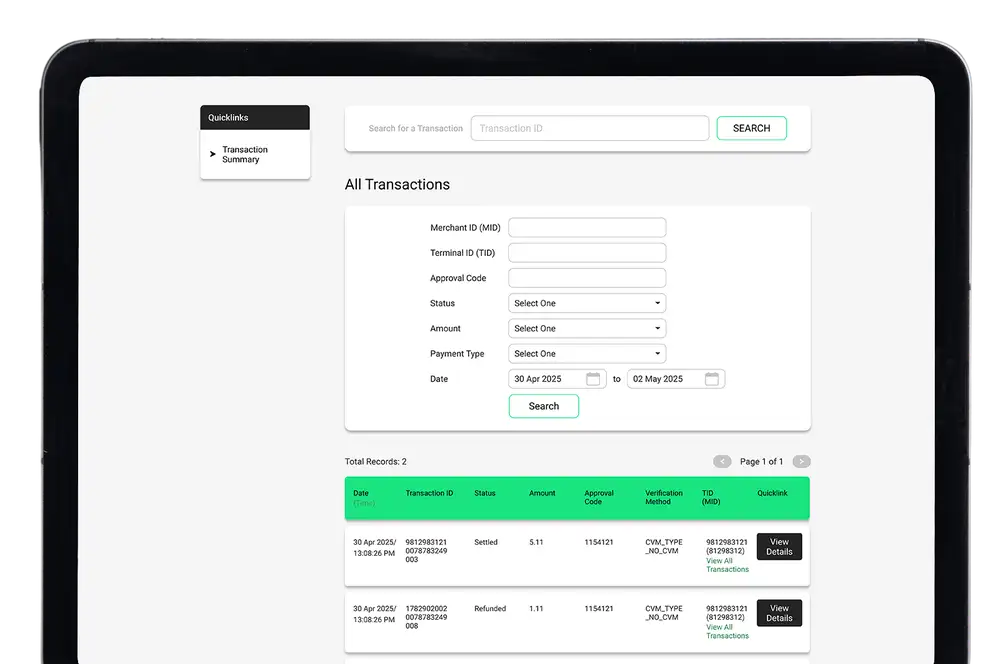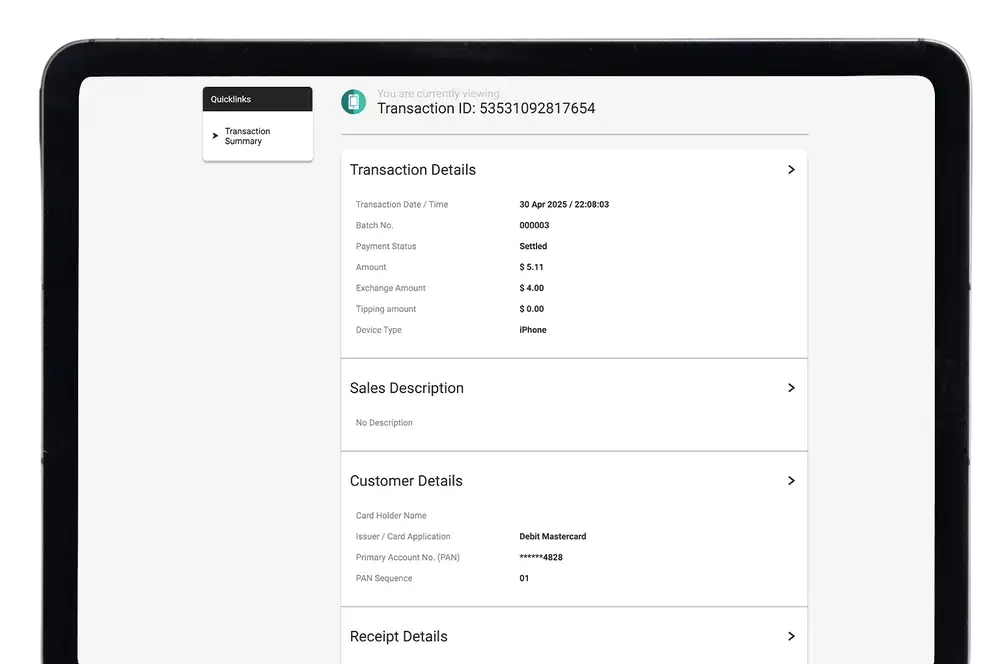Apple iOS app
-
View sales history in the iOS app
- Log in to the Kiwibank QuickPay+ app.
- Tap 'Transactions' at the bottom of the screen.
- (Optional) Using the search bar at the top of the screen, search for the transaction using its approval code, amount, receipt number, last 4 digits of card number or Payer ID.
- Choose the transaction you would like to view. You'll be able to see the date and time the payment was made, the approval code and the total unsettled amount.
You can view transactions from the past 12 months.
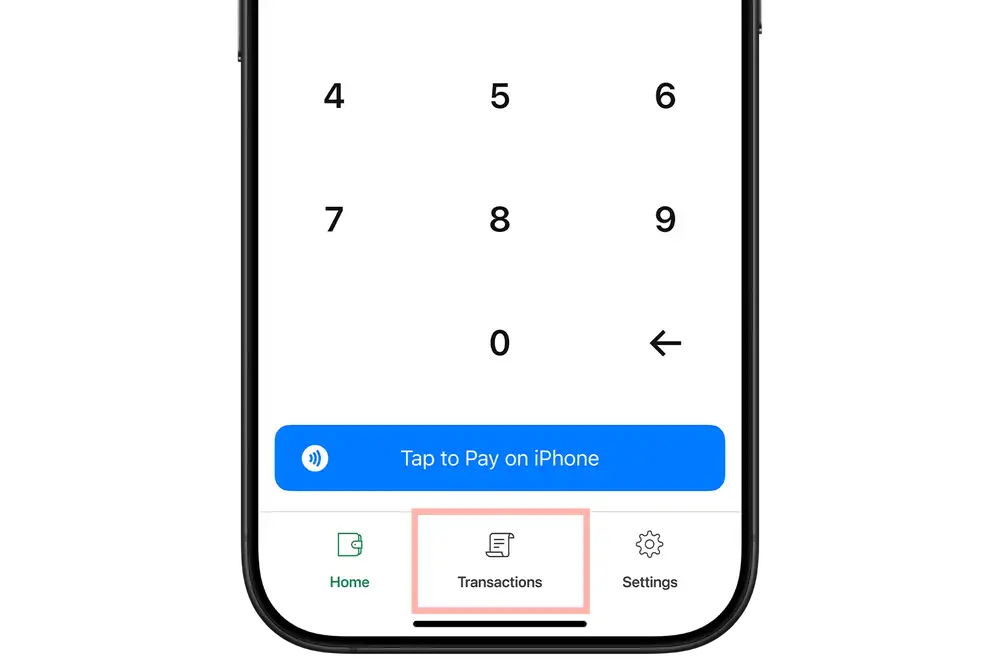
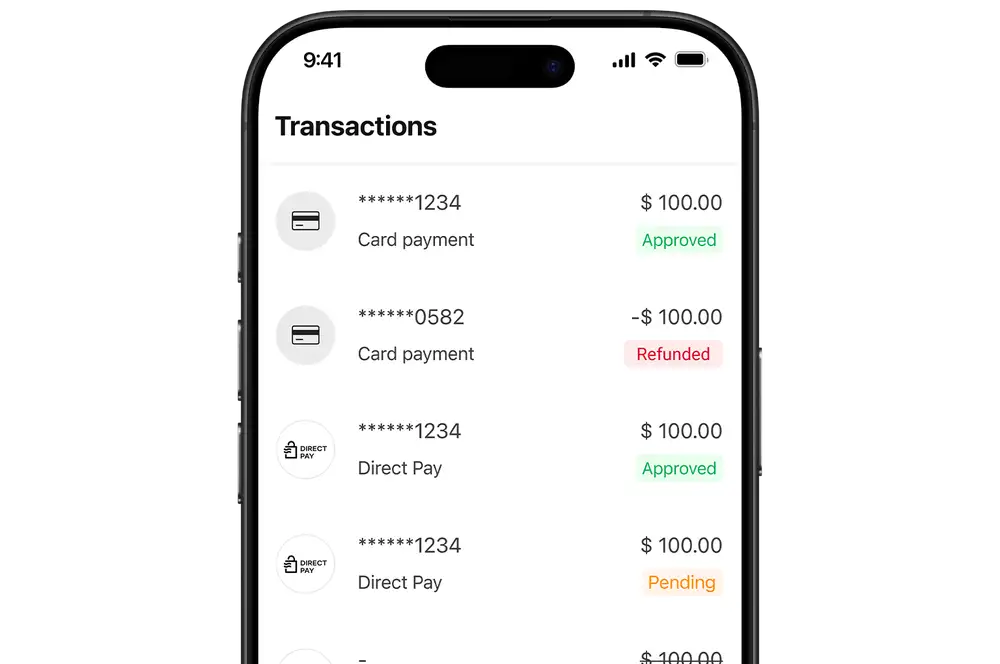
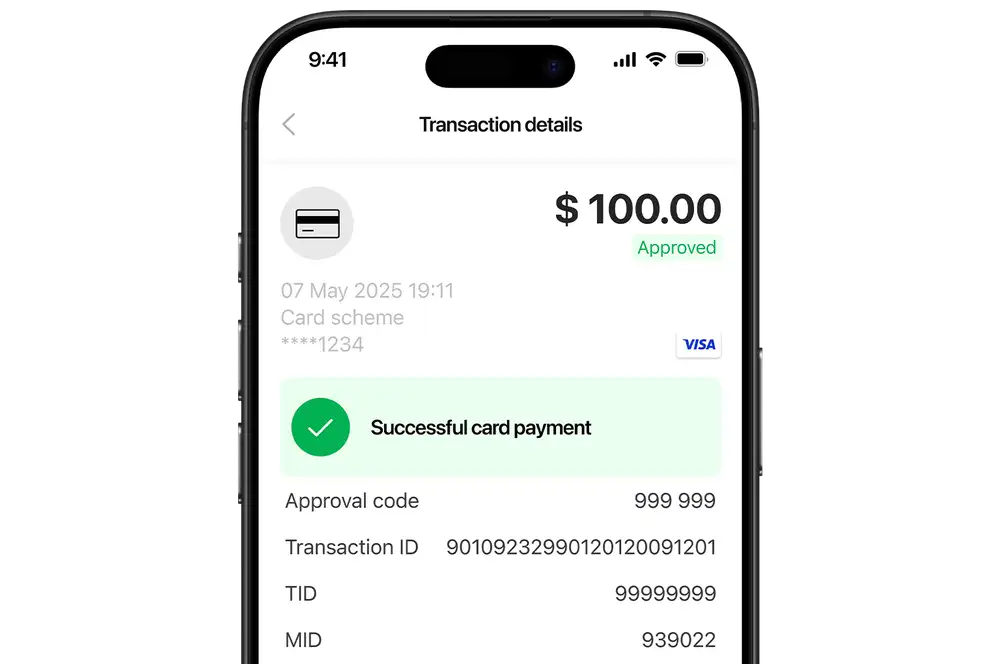
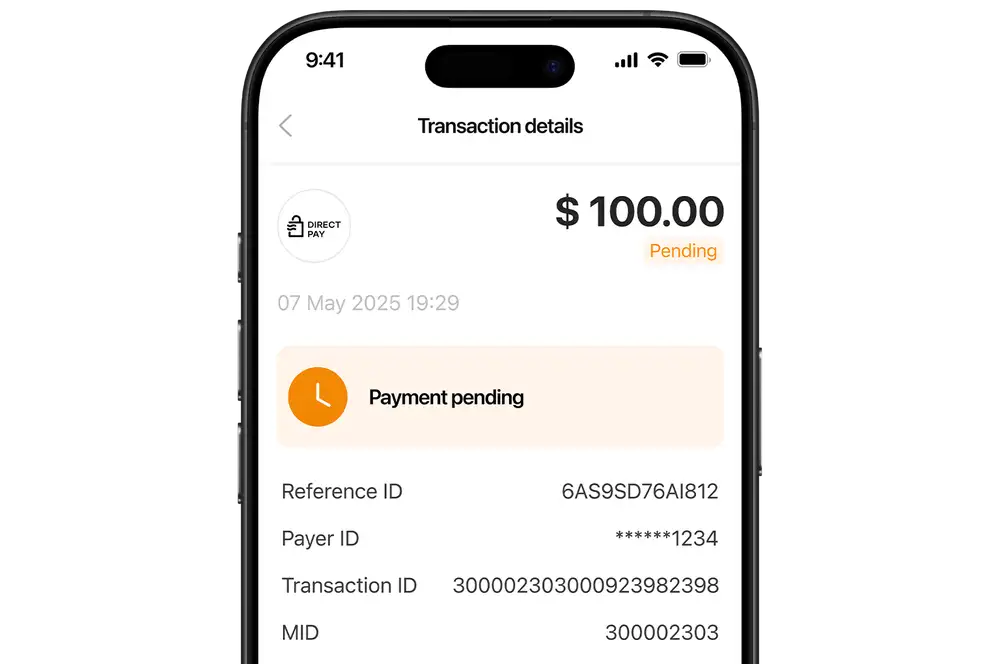
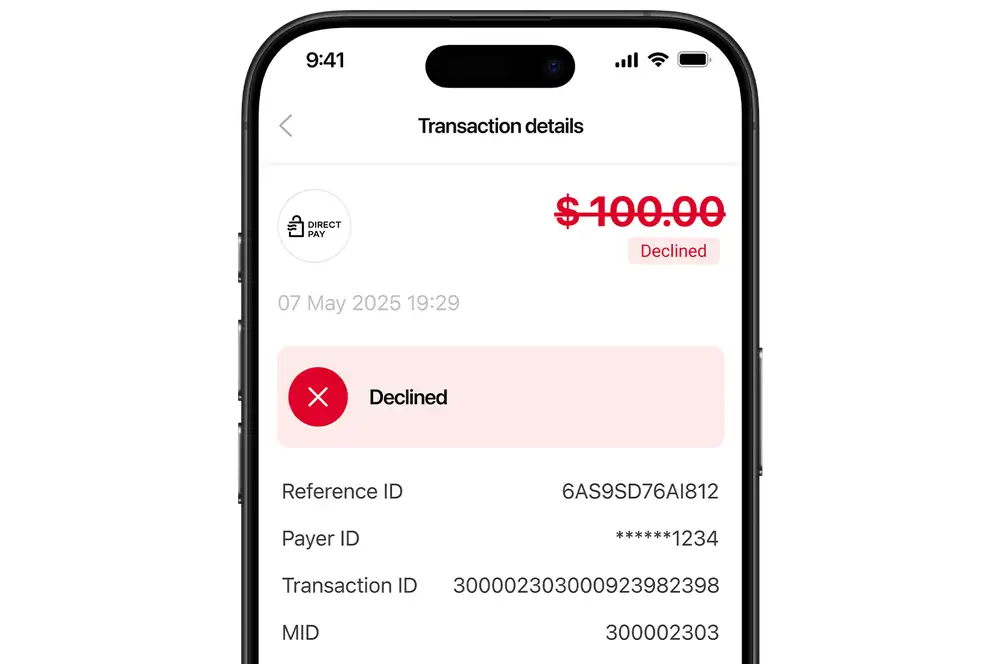
Android app
-
View sales history in the Android app
- Log in to the Kiwibank QuickPay+ app.
- Tap 'Transaction' at the bottom of the screen.
- (Optional) Using the search bar at the top of the screen, search for the transaction using its approval code, amount, receipt number, last 4 digits of card number or Payer ID.
- Choose the transaction you would like to view. You'll be able to see the date and time the payment was made, the approval code and the total unsettled amount.
You can view transactions from the past 12 months.
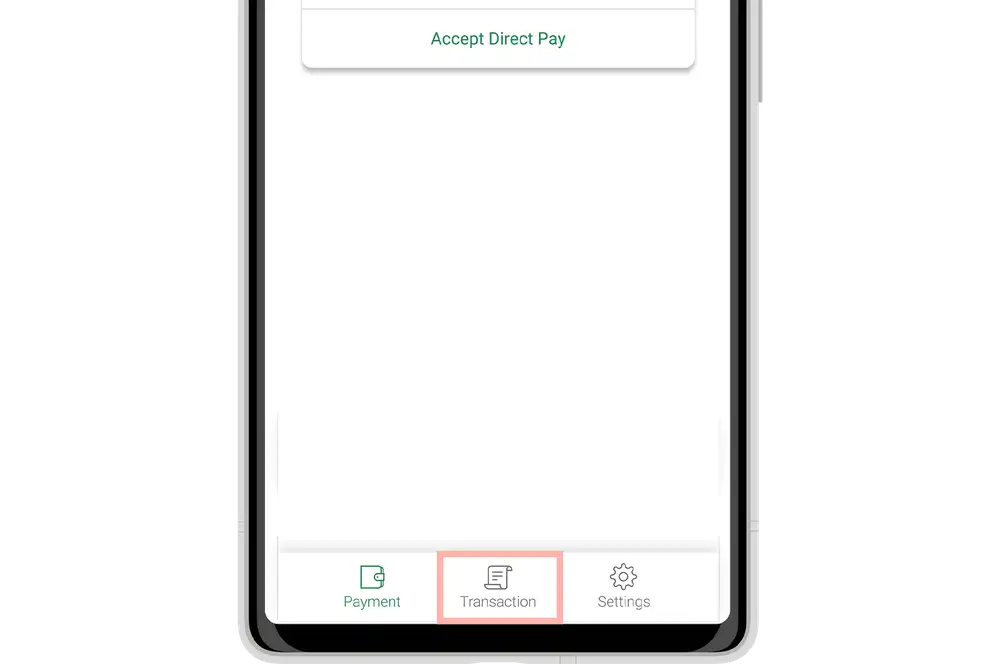
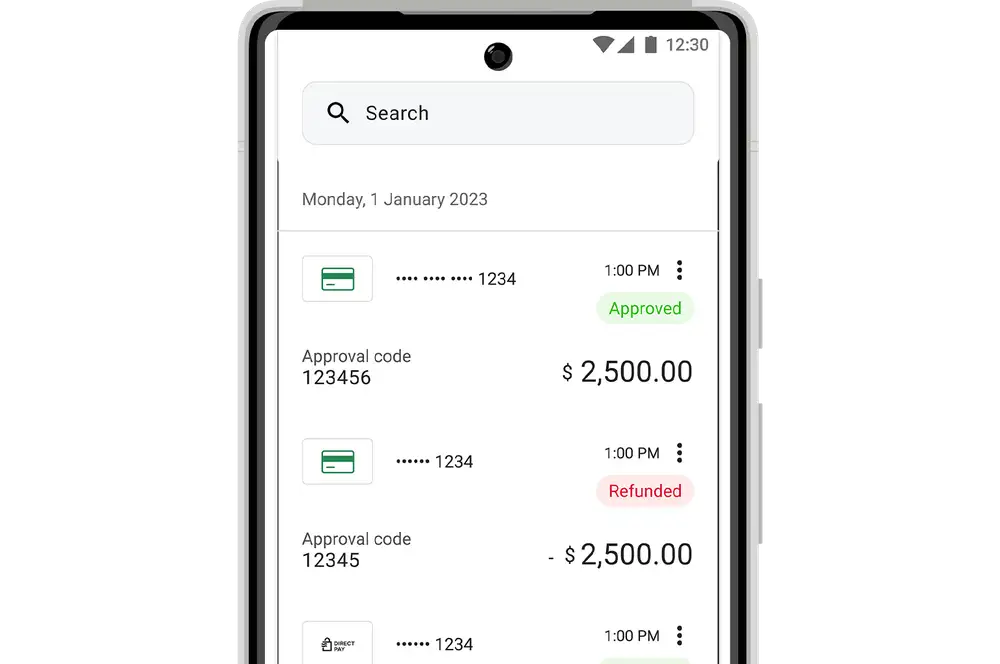
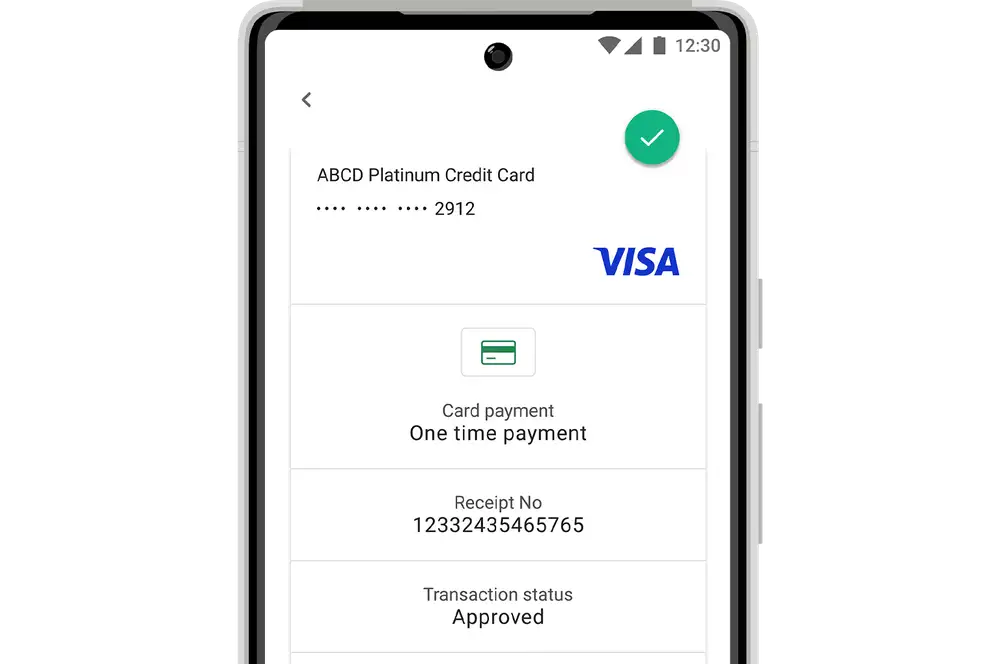
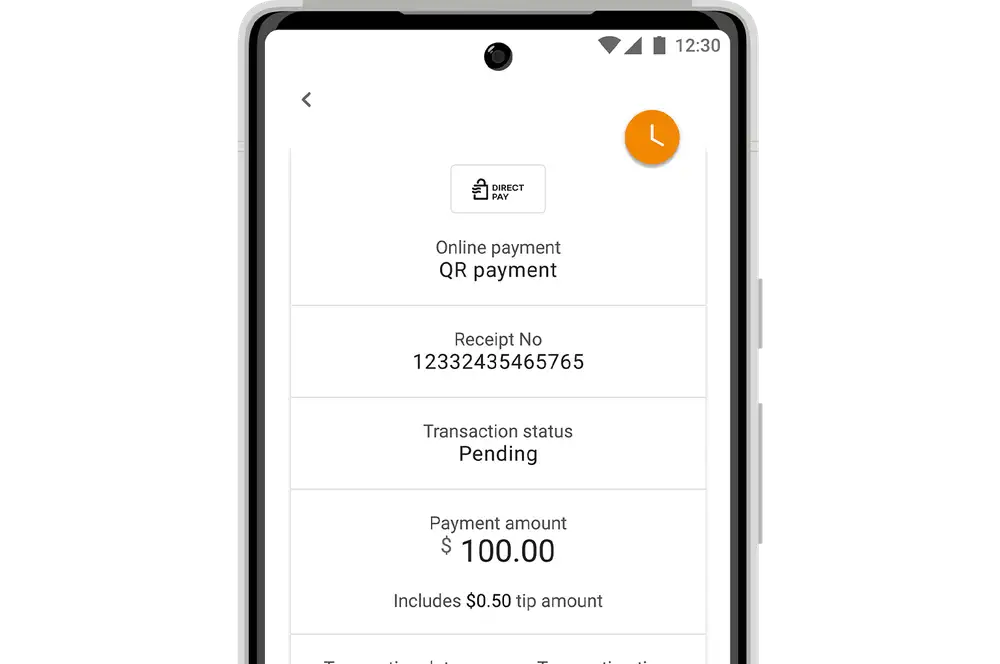
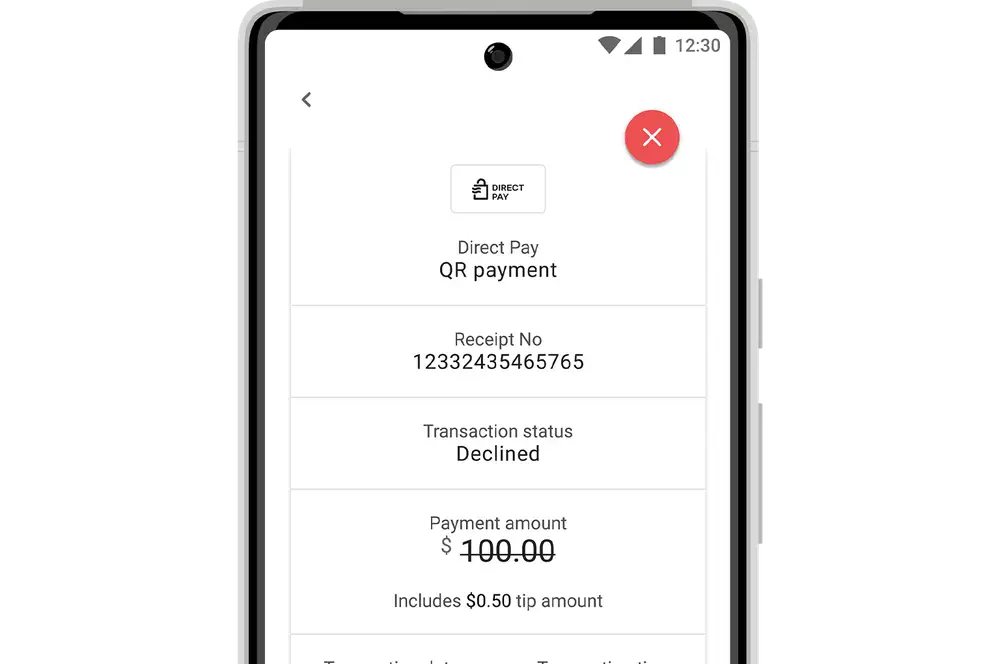
Merchant portal
-
View sales history in the merchant portal
- Log in to the Kiwibank QuickPay+ merchant portal.
- Click 'Manage Transactions' at the top of the screen.
- (Optional) Search for the transaction using its Transaction ID.
- (Optional) Use the filters to refine the transactions by Merchant ID, Terminal ID, approval code, status, amount, payment type or date.
- Click 'View details' next to the transaction you'd like to view. You'll be able to see the transaction, description, customer and receipt details.
You can view transactions from the past 12 months.