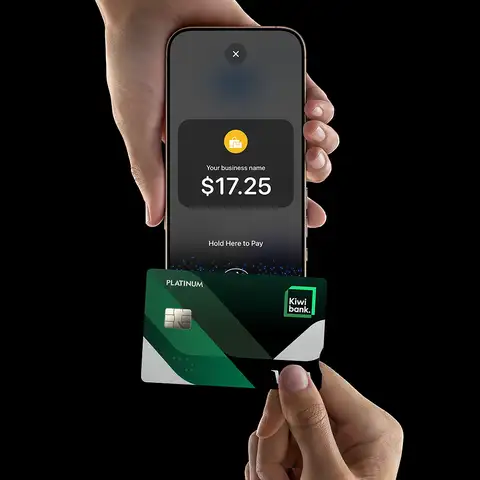Use iPhone to accept contactless payments
-
Do business in more places
With Tap to Pay on iPhone, you can accept all types of in-person, contactless payments on your iPhone so you can reach more customers, take payments on the go, and explore new setups like queue busting.
-
No terminal needed
With Tap to Pay on iPhone, you can accept in-person, contactless payments on your iPhone. So there’s no need for additional card readers and terminals. All you need is your iPhone and the QuickPay+ app.
-
Accepting payments is easy
To use Tap to Pay on iPhone, simply download the QuickPay+ app, sign up and start accepting in-person, contactless payments at any time, anywhere — right there on your iPhone.
-
Designed to be secure
Apple doesn’t store card numbers or PIN information on your iPhone or on Apple servers, helping to protect your business and customer data.
-
PIN transaction protection
Tap to Pay on iPhone is designed to prevent all photo, video, screenshot and screen-recording features on the merchant’s iPhone from capturing a customer’s card number or PIN information.
-
Accessibility features built in
For customers needing visual or other assistance, accessibility options are built into Tap to Pay on iPhone to help them securely enter their PIN information.
More about QuickPay+
See more about QuickPay+, our supported payment app for Tap to Pay on iPhone, including:
- Features and benefits
- How it works
- Eligibility
- Fees.
Apply & get started
Contact us
Enquire online or call our merchant services team on 0800 233 824, Monday to Friday, 8 am – 4.30 pm
Enquire onlineTap to Pay on iPhone requires a supported payment app and the latest version of iOS. Update to the latest version by going to Settings > General > Software Update. Tap Download and Install. Some contactless cards may not be accepted by your payment app. Transaction limits may apply. The Contactless Symbol is a trademark owned by and used with permission of EMVCo, LLC. Tap to Pay on iPhone is not available in all markets. For Tap to Pay on iPhone countries and regions, visit apple.com.