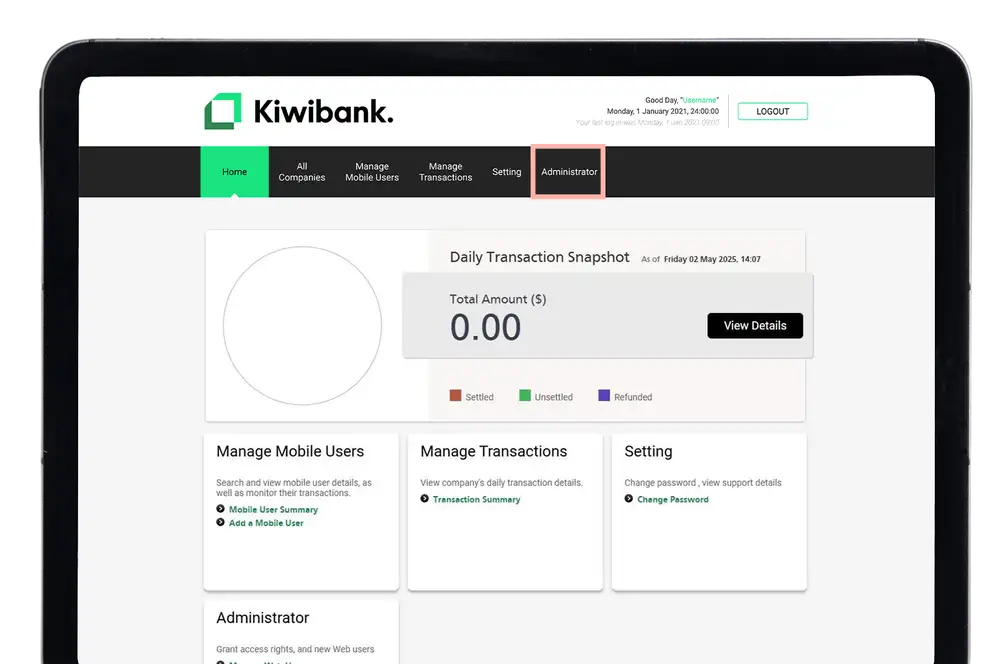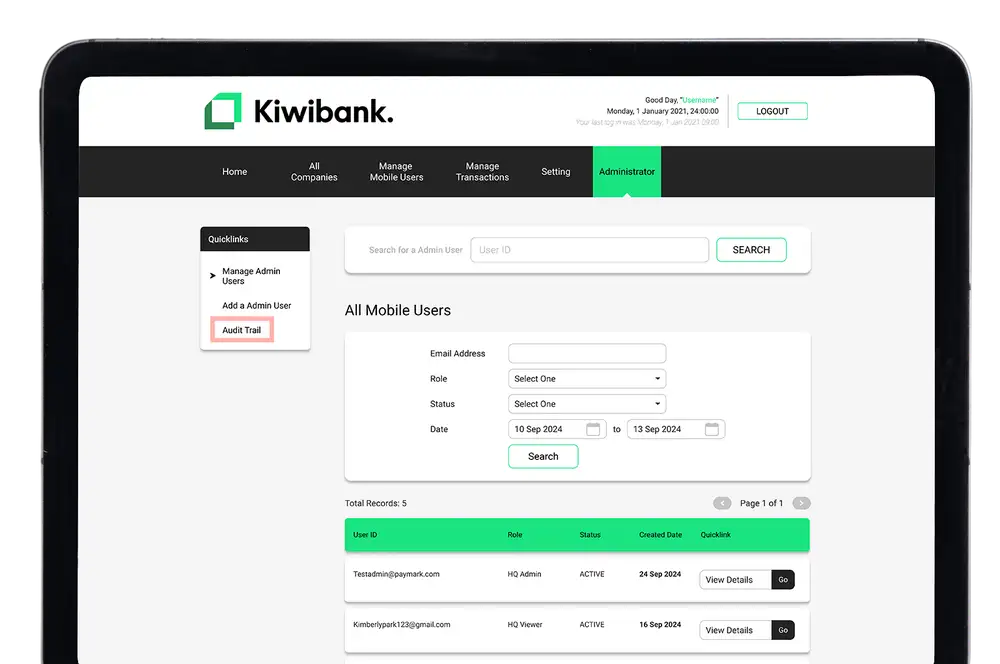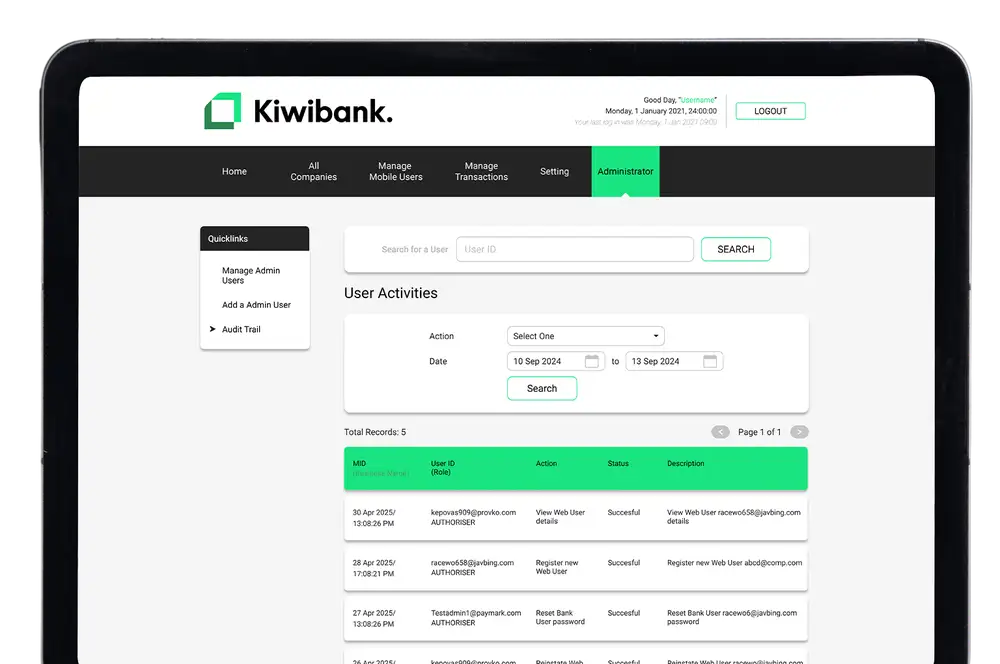-
View audit trail
- Log in to the Kiwibank QuickPay+ merchant portal.
- Click 'Administrator' at the top of the screen.
- Click 'Audit Trail' in the top left corner of the screen.
- (Optional) Search for the user activities using their User ID.
- (Optional) Use the filters to refine the user activities using the action or date.