-
1
View user details
- Log in to the Kiwibank QuickPay+ merchant portal.
- Click 'Manage Mobile Users' at the top of the screen.
- (Optional) Search for the user using their Mobile User ID / Terminal ID.
- (Optional) Use the filters to refine the users using their Merchant ID, status or created date.
- Select 'View Details' from the Quicklink dropdown next to the user you want to view.
- Click 'Go'.
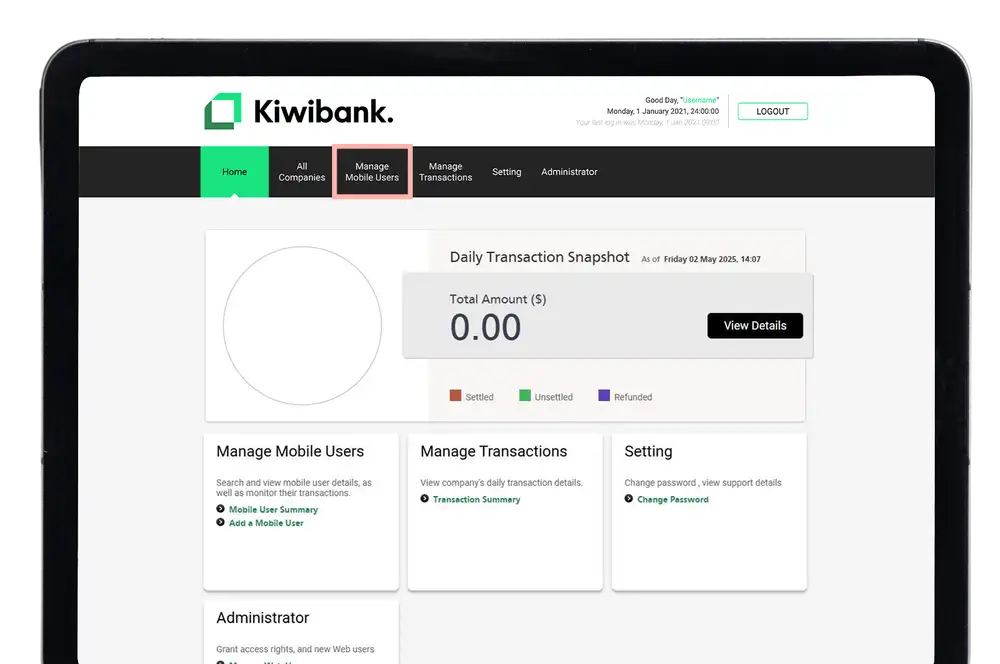
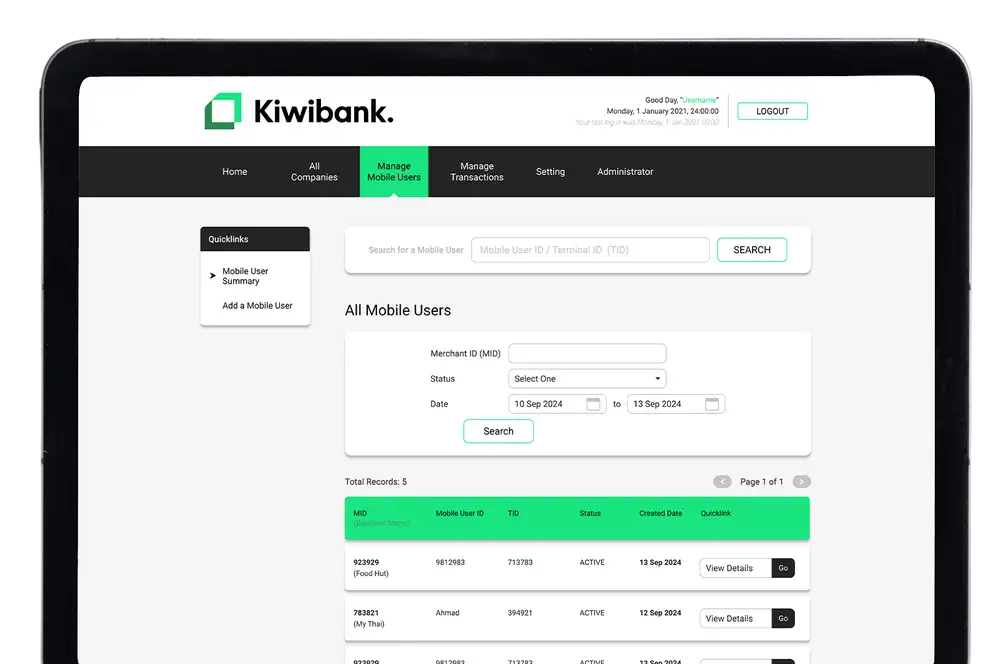
-
2
(Optional) View transactions
- To view past transactions by the selected mobile user:
- select 'View Transactions' from the Quicklink dropdown, or
- click 'View Transactions' on the Mobile User Details page.
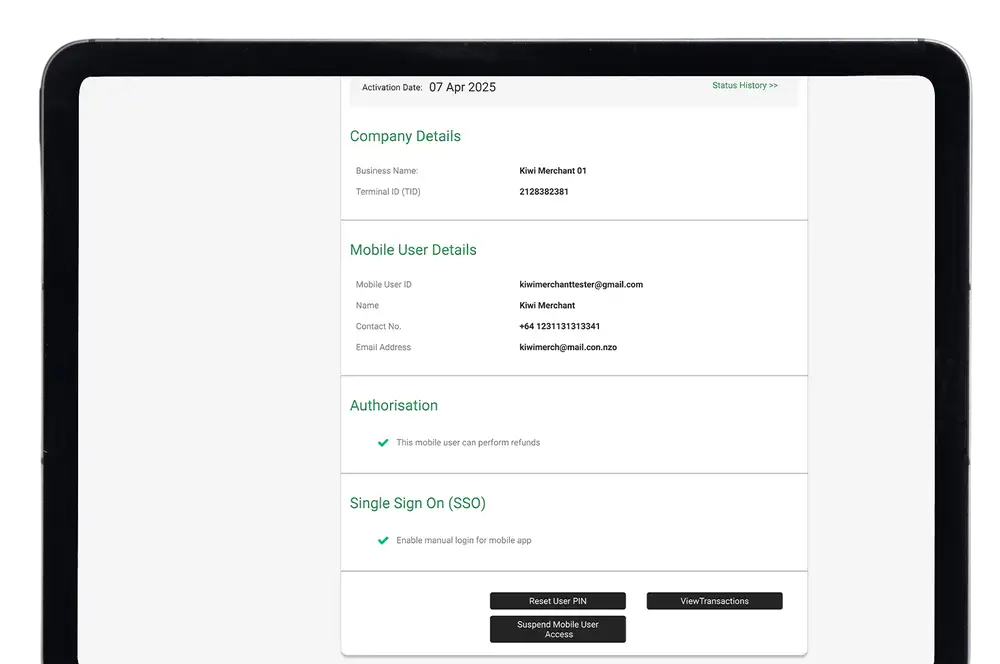
- To view past transactions by the selected mobile user: