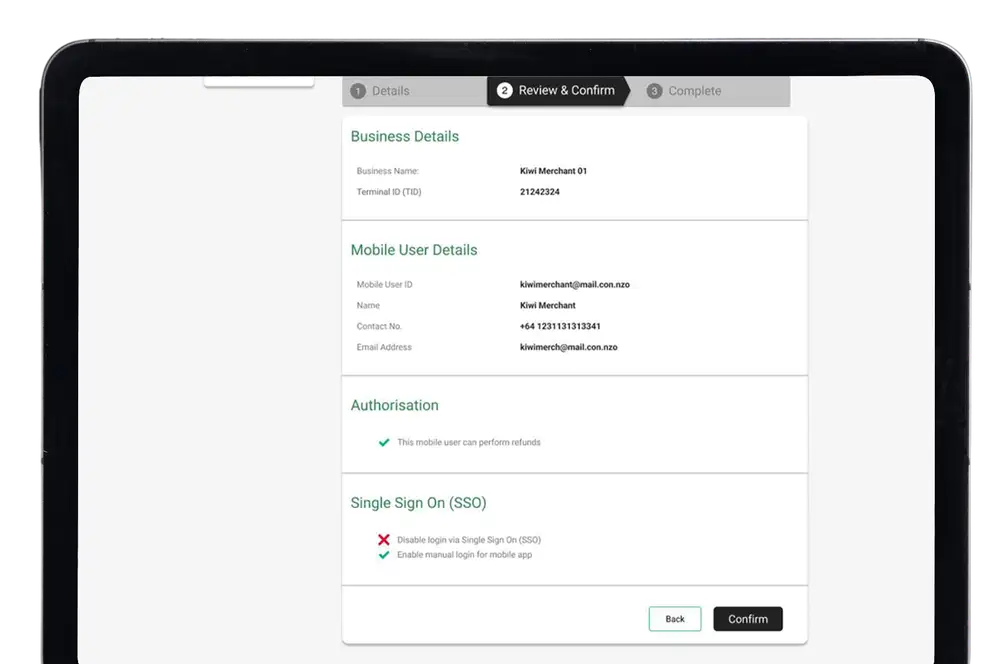-
1 / 3
Add user
- Log in to the Kiwibank QuickPay+ merchant portal.
- Click 'Manage Mobile Users' at the top of the screen.
- Click 'Add a Mobile User' in the top left corner of the screen.
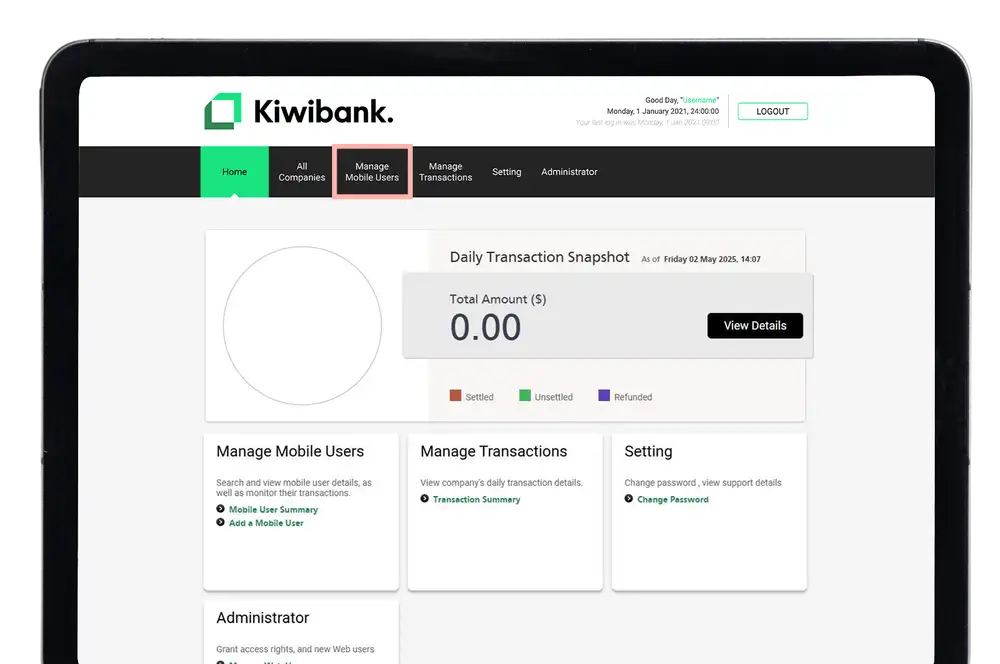
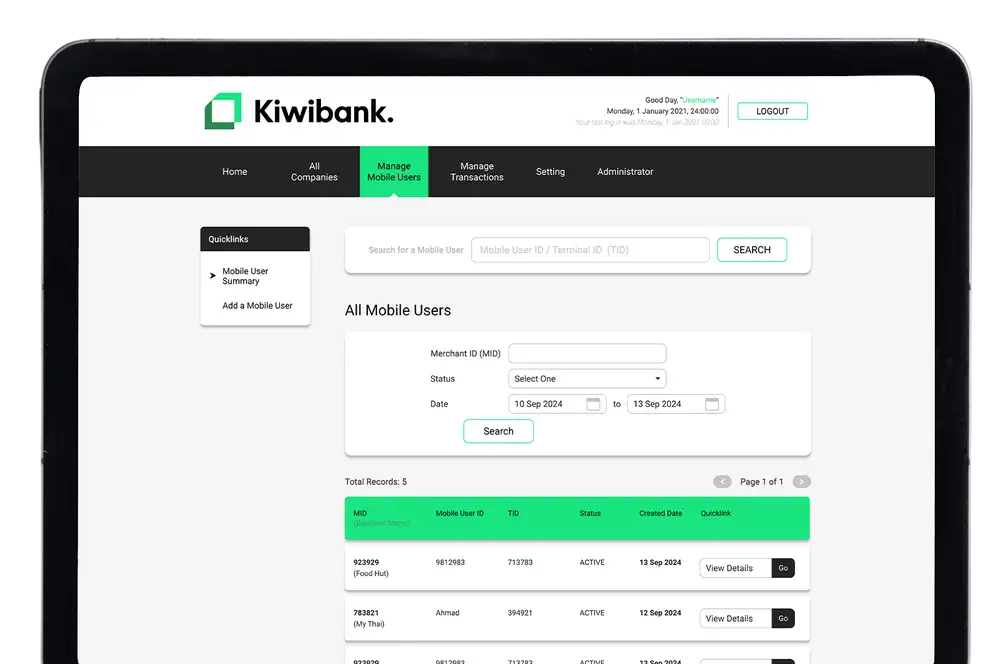
-
2 / 3
Add details
Your business will be selected by default.
- Create a mobile user ID. This must contain between 3–256 characters, using letters and numbers. Do not use special characters.
- Enter the mobile user's name.
- Enter their contact phone number.
- Enter their email address. This is required for email notifications.
- (Optional) Enable the user to perform refunds by ticking 'This mobile user can perform refunds'.
- Click 'Next'.
Do not tick 'Enable login via Single Sign On (SSO)' as this is not available to Kiwibank QuickPay+ users.
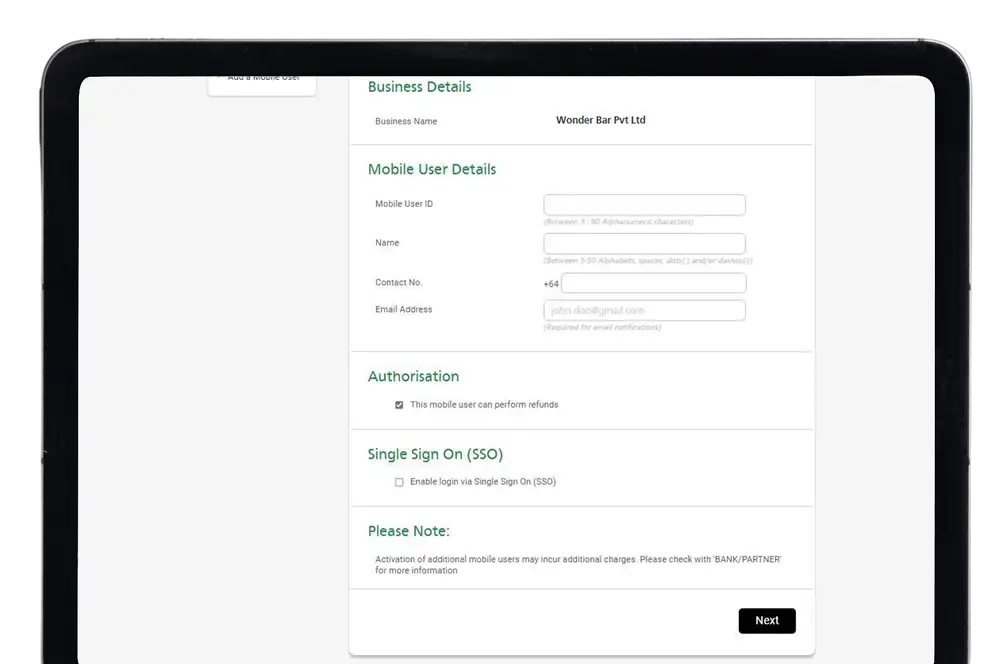
-
3 / 3
Review & confirm
- Review the mobile user details.
- If they are correct, click 'Confirm'.