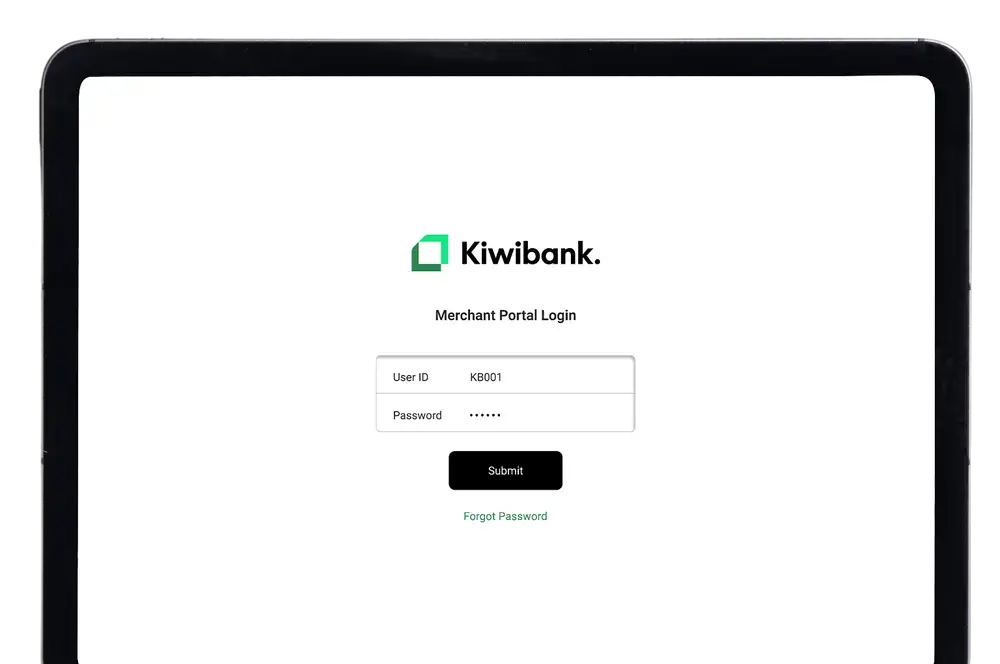-
1 / 4
Install the QuickPay+ app
- Follow the instructions in your setting up email from noreply@fasspay.com. If you don't receive it within 24 hours, check your spam or junk folder.
- Visit the Google Play store or Apple App Store.
- Download the Kiwibank QuickPay+ app to your smartphone or tablet.
- Open the QuickPay+ app.
- Tap 'Set password'.
- You'll be redirected to the verification screen on the QuickPay+ merchant portal site.
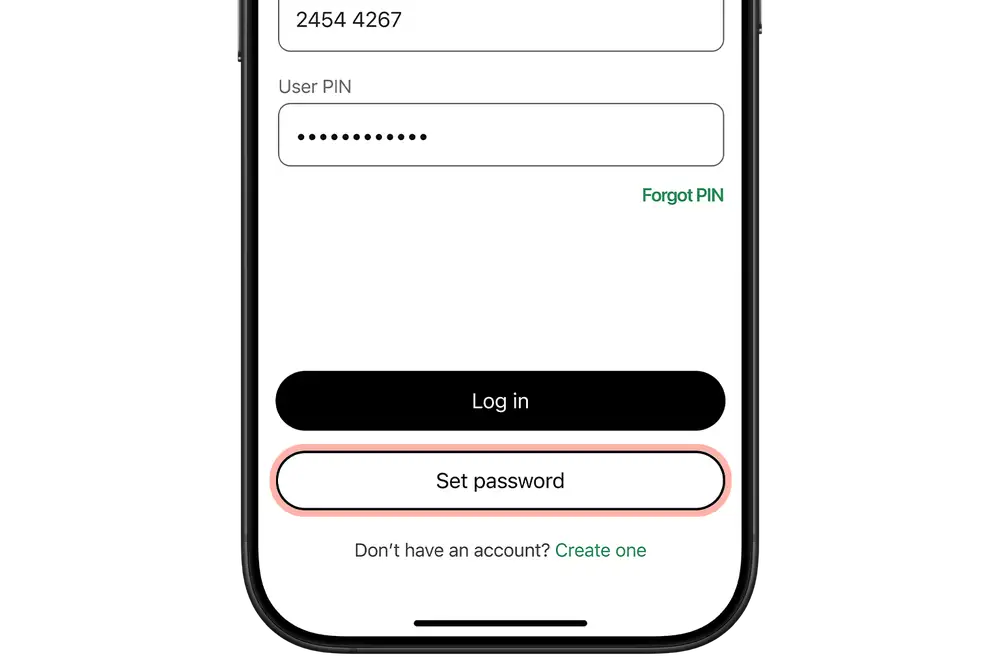
-
2 / 4
Verify your credentials
- Enter your user ID and password. You'll be redirected to a multi-factor authentication screen and will be sent an authentication email. If you don't receive an email after two minutes, tap 'Get Authentication Code'.
- Open the email and enter the authentication code on the multi-factor authentication page. You'll then be redirected back to the Kiwibank QuickPay+ merchant portal homepage.
- Enter your QuickPay+ user ID and verification code that you received in your setting up email.
- Tap 'Submit'.
Do not save the temporary password if prompted.
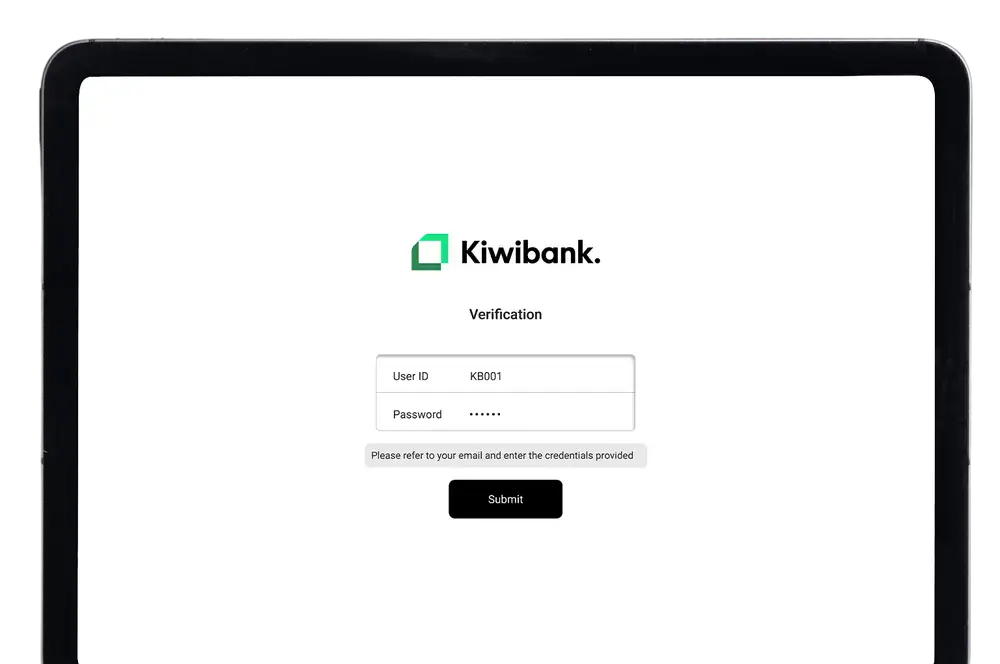
-
3 / 4
Create your portal password
- Enter your new portal password. This must be at least 12 characters including at least one uppercase letter and one number.
- Re-enter your new portal password to confirm it.
- Tap 'Submit'.
- Tap 'Ok' to go back to the log in screen.
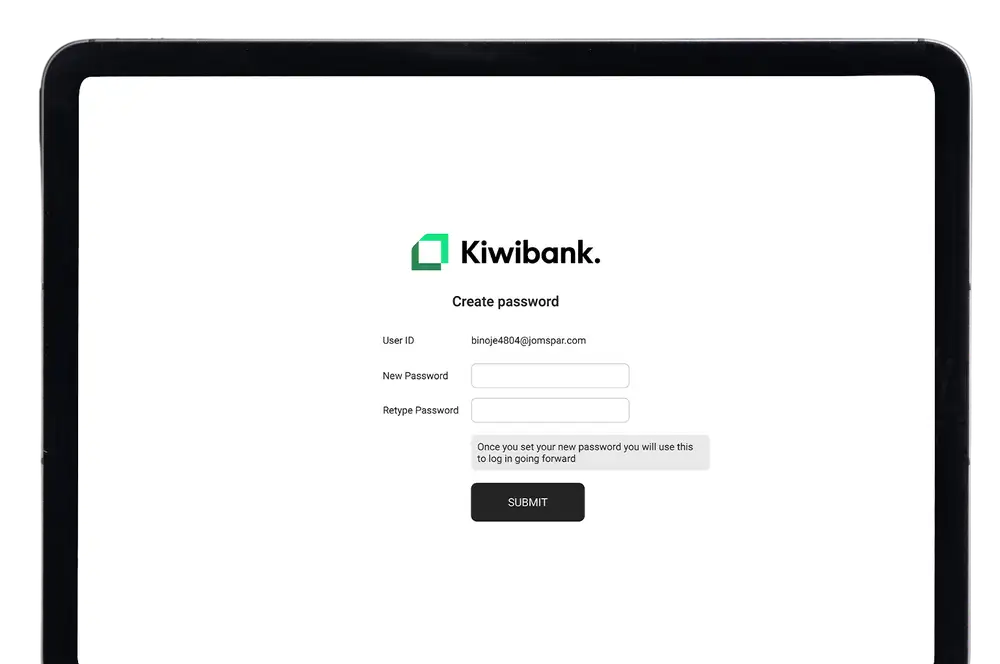
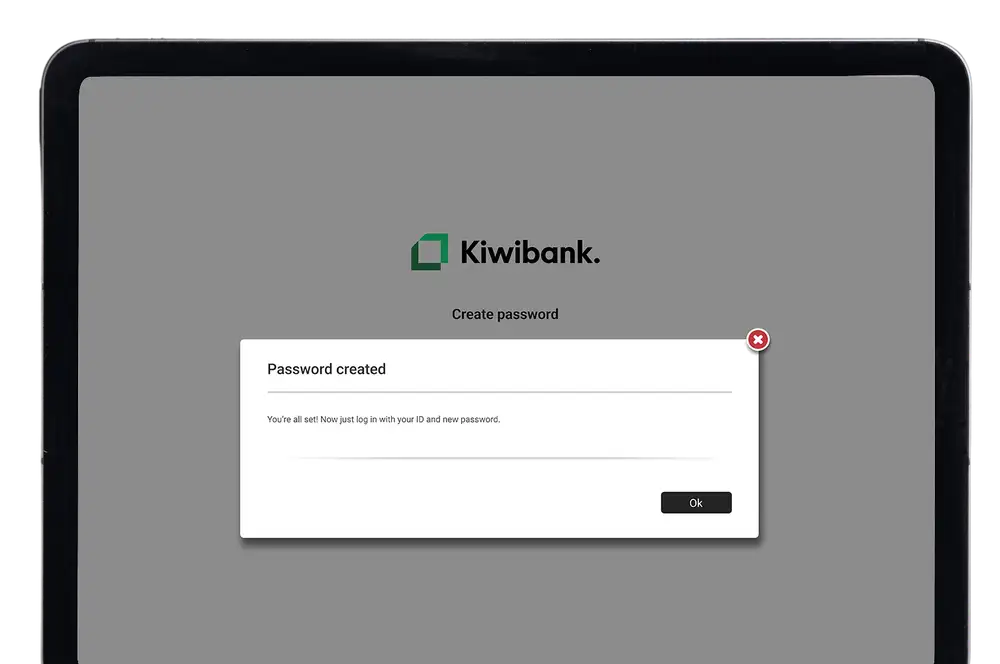
-
4 / 4
Log in to the merchant portal
- Open the Kiwibank QuickPay+ merchant portal.
- Enter your user ID and password.
- Tap 'Submit'.
- Once you've submitted your user ID and password, you'll again be redirected to a multi-factor authentication screen and will be sent an authentication email. If you don't receive an email after two minutes, tap 'Get Authentication Code'.
- Open the email and enter the authentication code on the multi-factor authentication page. You'll then be redirected back to the Kiwibank QuickPay+ merchant portal homepage.
Now that you've activated the merchant portal, add a mobile user and activate the QuickPay+ app.