Mobile app
-
1 / 2
Add an overseas trip
- Log in to the mobile app.
- Tap 'More' at the bottom of the screen.
- Select 'Settings'.
- Tap 'Overseas travel'.
- Select 'Add trip'.
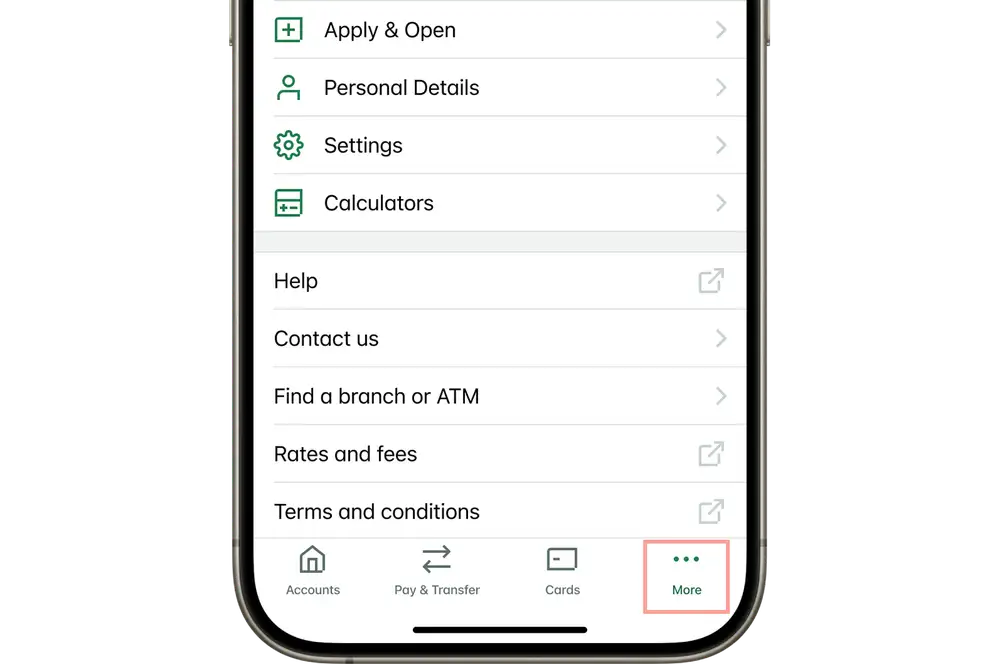
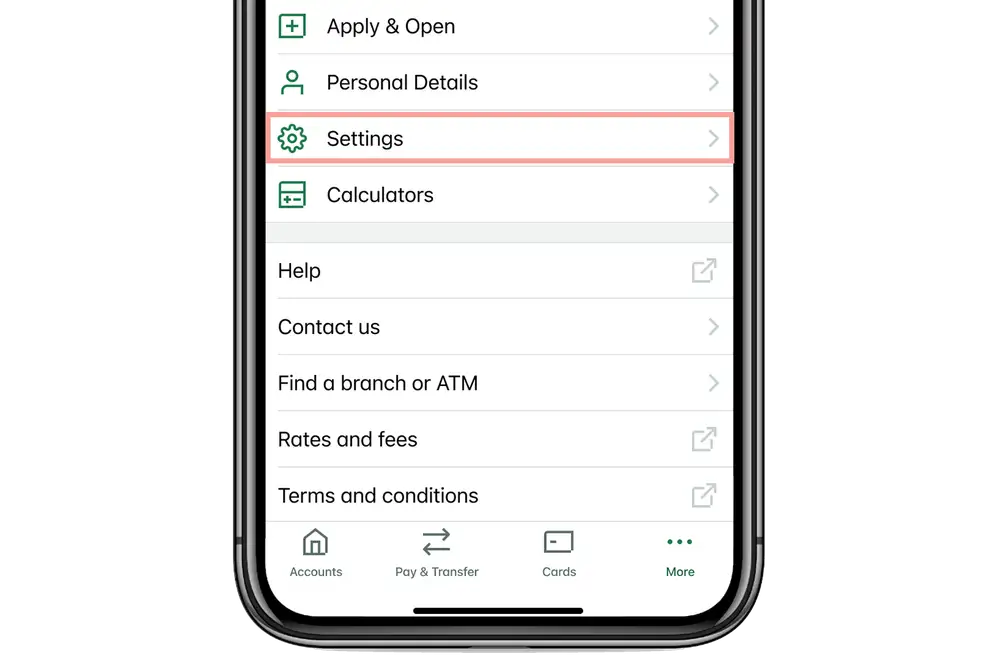
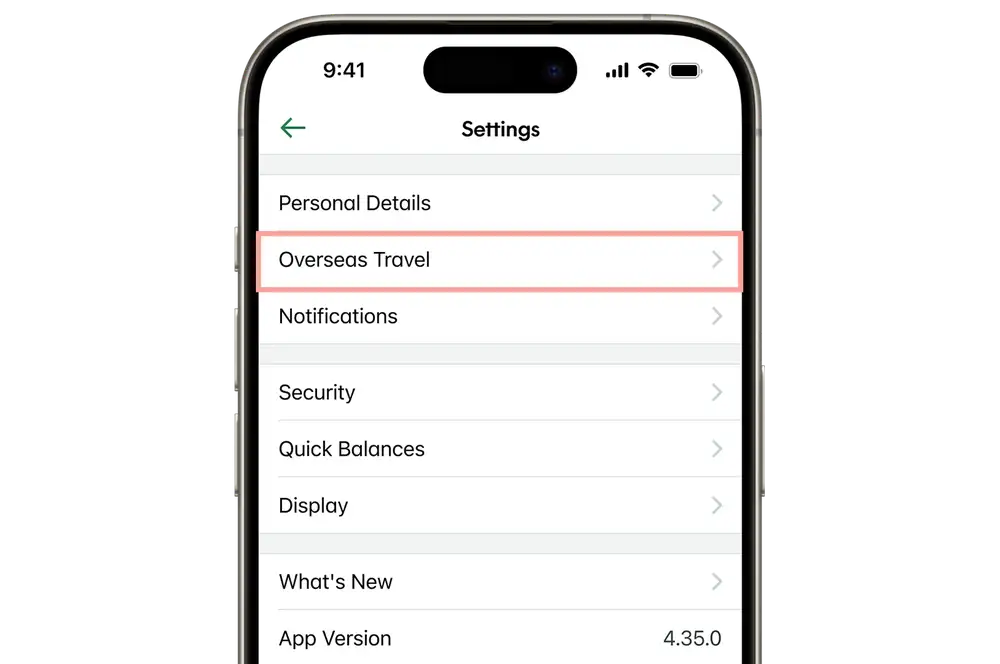
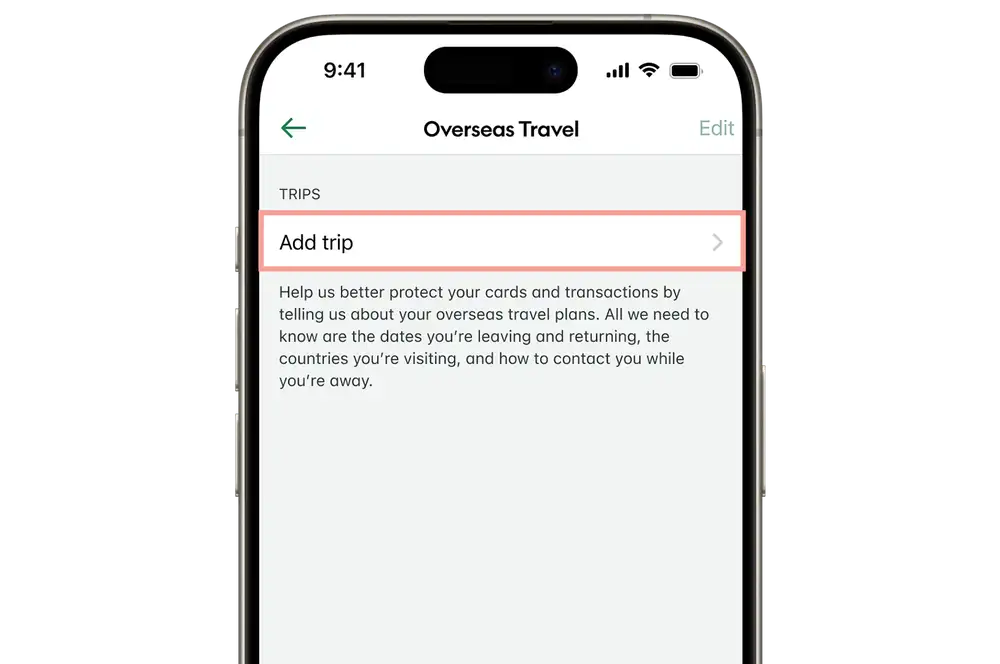
-
2 / 2
Add travel notice details
Add a travel notice with:
- The dates you’ll be overseas
- Countries you’re visiting
- The best way to contact you
Tap 'Save trip'.
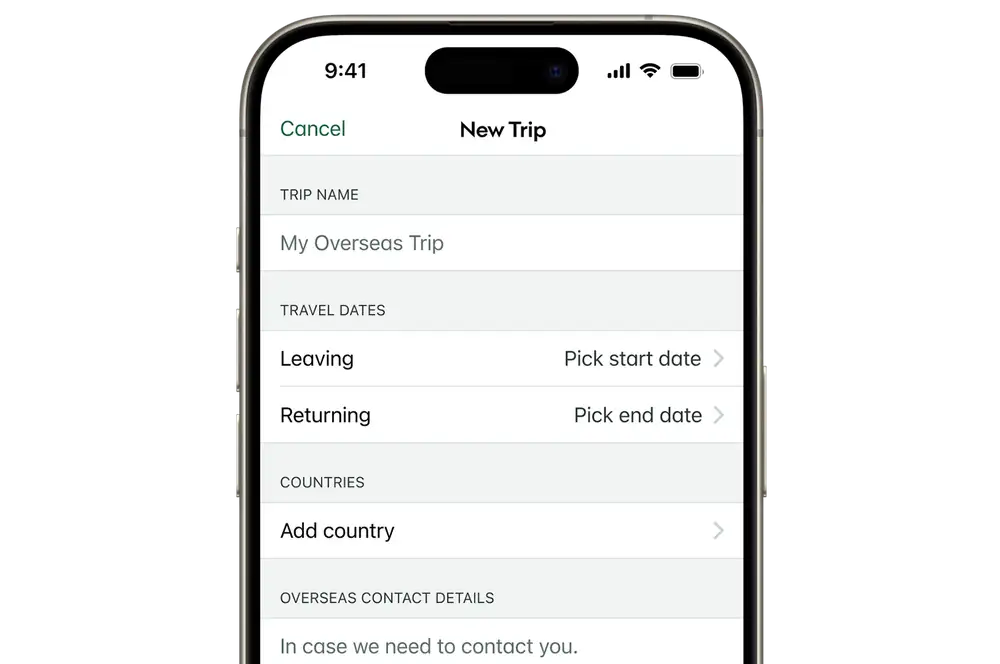
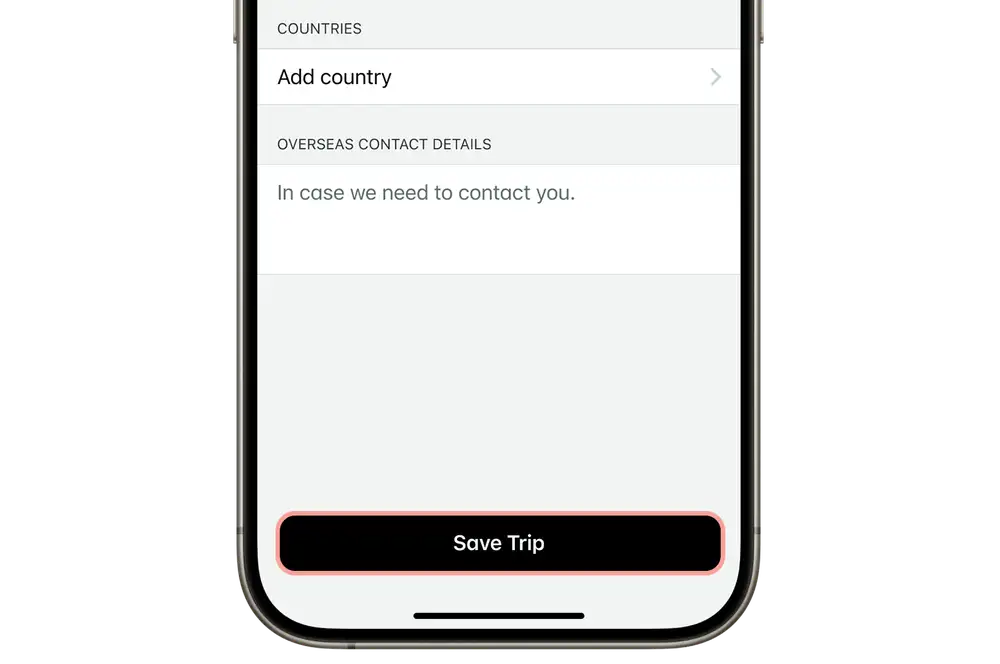
Internet banking
-
1 / 2
Add an overseas trip
- Log in to internet banking.
- Click 'Settings' at the top of the screen.
- Under 'Personal settings and details', click 'Overseas travel notice'.
- Click 'Add trip'.
-
2 / 2
Add travel notice details
Add a travel notice with:
- The dates you’ll be overseas
- Countries you’re visiting
- The best way to contact you
Click 'Save trip'.
See what else you could do to prepare to travel overseas.
Standard terms and conditions
Lending criteria, terms and conditions, and fees apply. Interest rates, fees and limits subject to change. Download the Credit cards terms and conditions.
Travel Insurance for Insured Cards is underwritten by Tower Limited and managed by AWP Services New Zealand Limited trading as Allianz Partners. If you arrange your insurance through Kiwibank, you need to know that Kiwibank Limited doesn’t guarantee the obligations of, or any products provided by Tower Limited or AWP Services New Zealand Limited.
Important terms, conditions, activation and eligibility criteria, limits, sub-limits, and exclusions apply. These are set out in the relevant policy wording:
Travel Insurance for Kiwibank Credit Cards policy – for cover activated before 1 July 2025
Travel Insurance for Kiwibank Credit Cards policy – for cover activated from 1 July 2025