-
Deregister your old device within the mobile app
- Log in to the mobile app.
- Tap 'More' at the bottom of your screen.
- Select to 'Settings'.
- Tap 'Security'.
- Select 'Manage device'.
- Tap 'Deregister this device'.
- Select 'Deregister now'. You'll be logged out and your personal data will be removed.
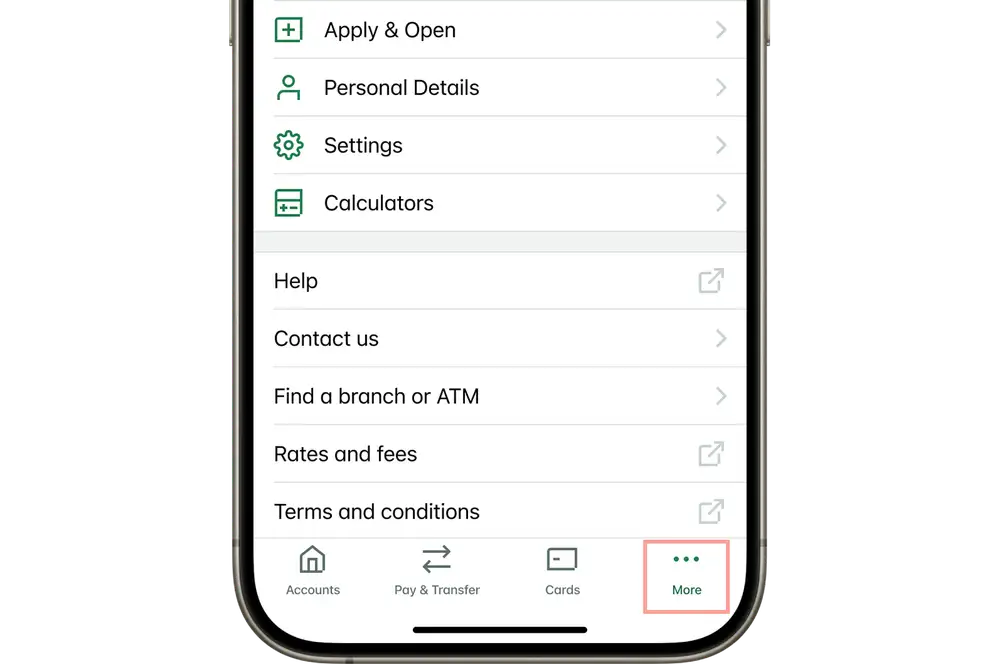
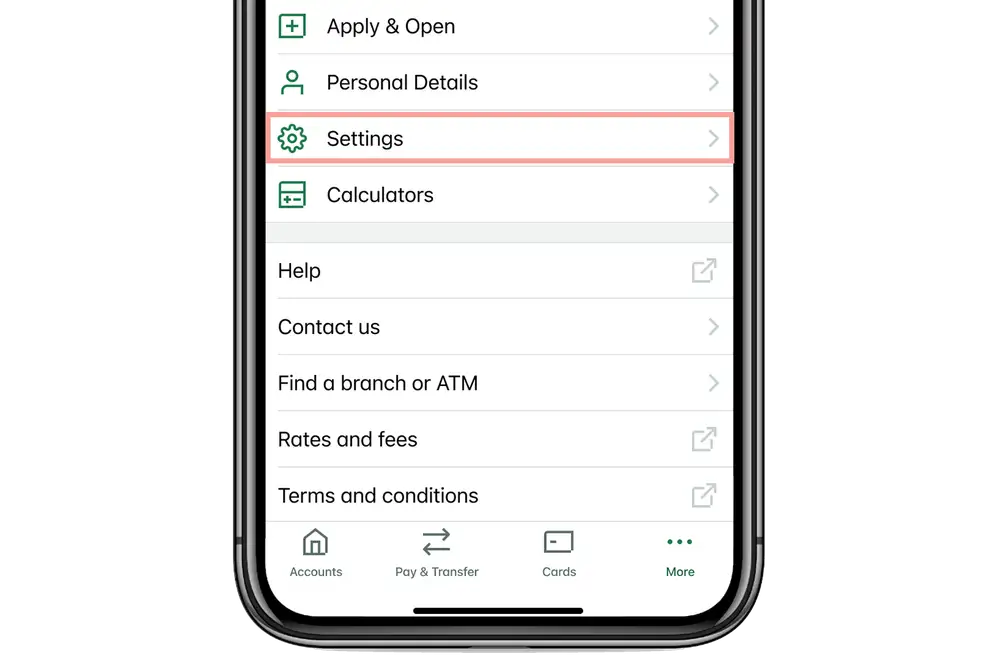
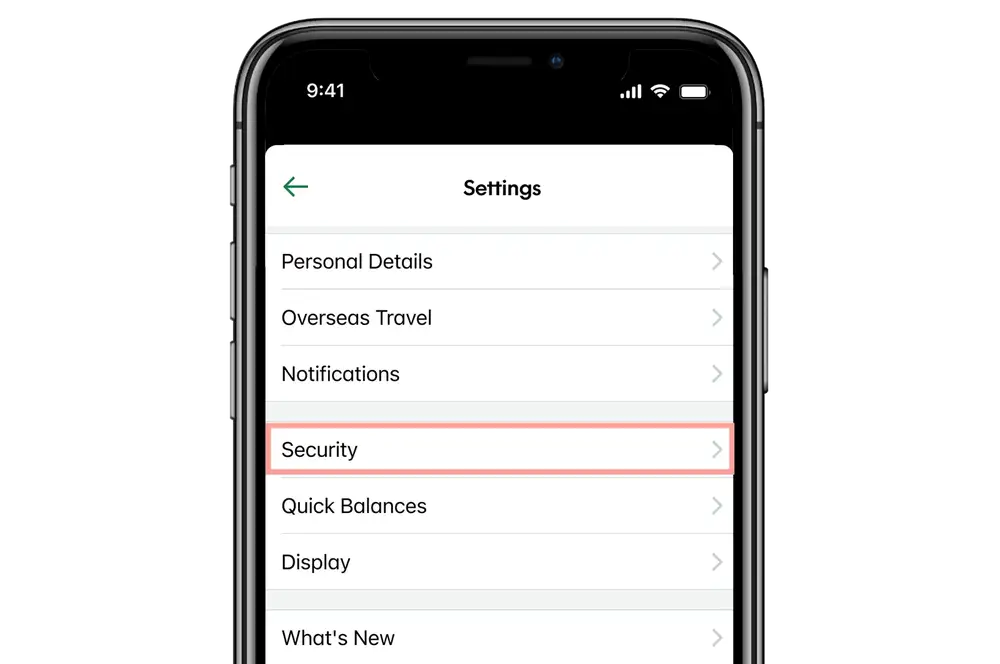
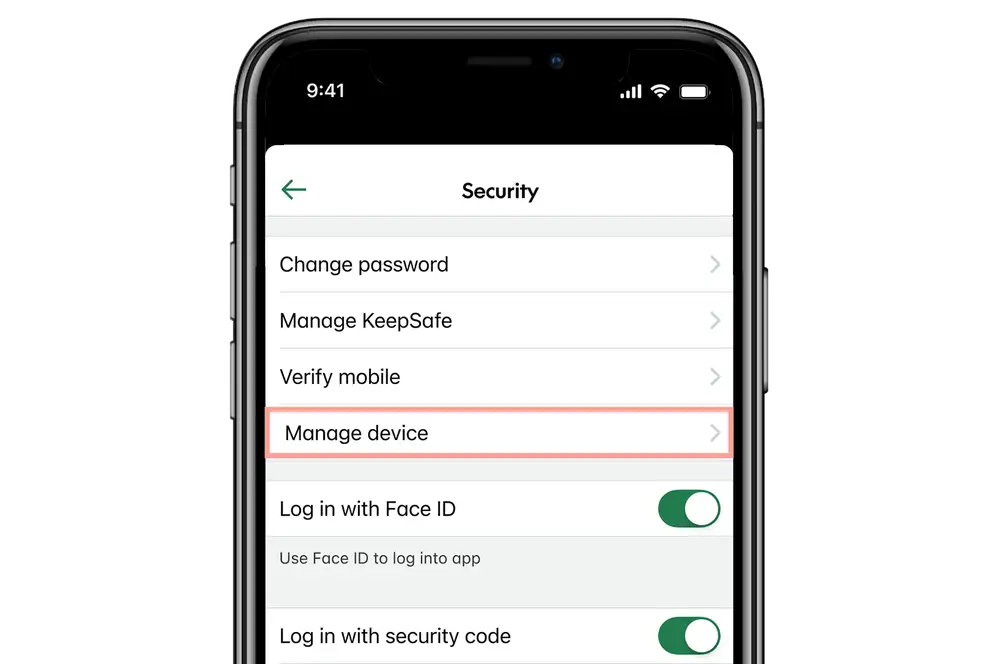
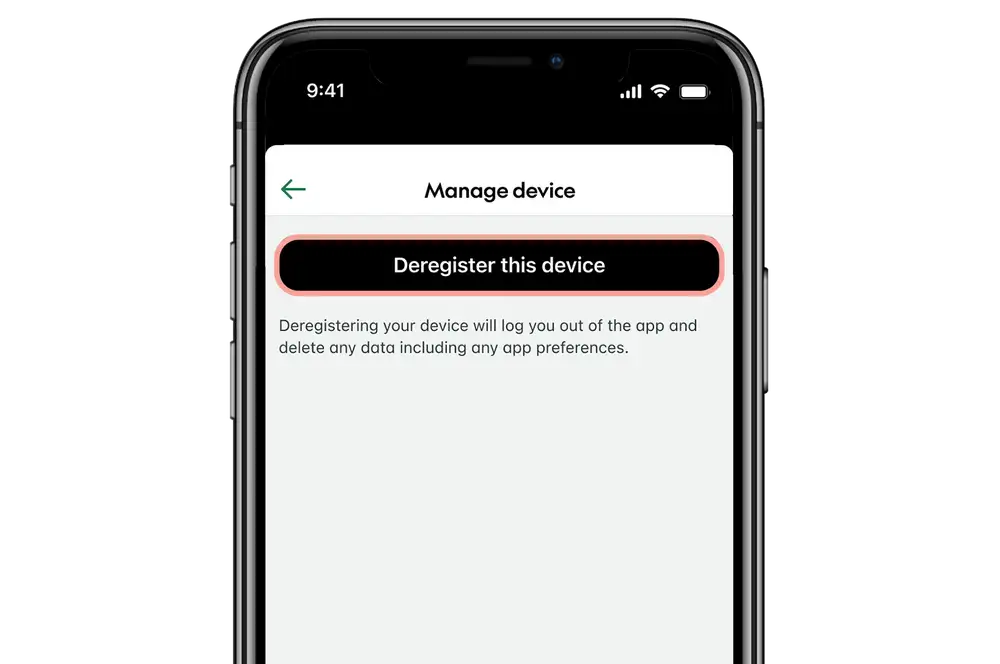

Lost or stolen device
Contact us as soon as possible if your mobile device has been lost or stolen and we can help you.