Mobile app
-
1 / 3
Select the Term Deposit
- Log in to the mobile app.
- Select the Term Deposit you'd like to make changes to.
- Tap 'Details'.
- Under 'Maturity details', select 'Change maturity details'.
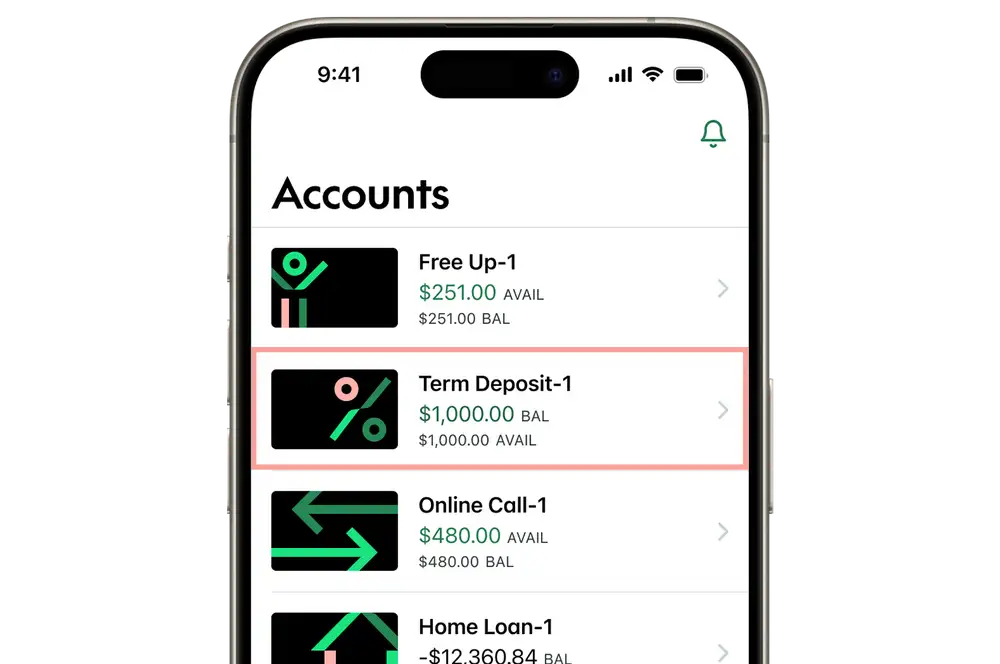
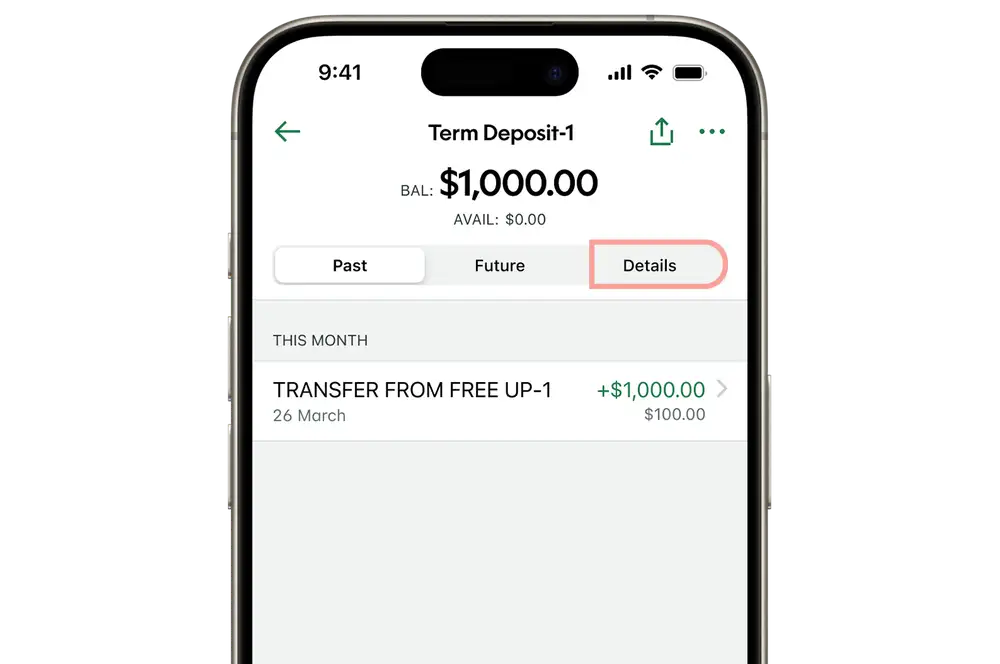
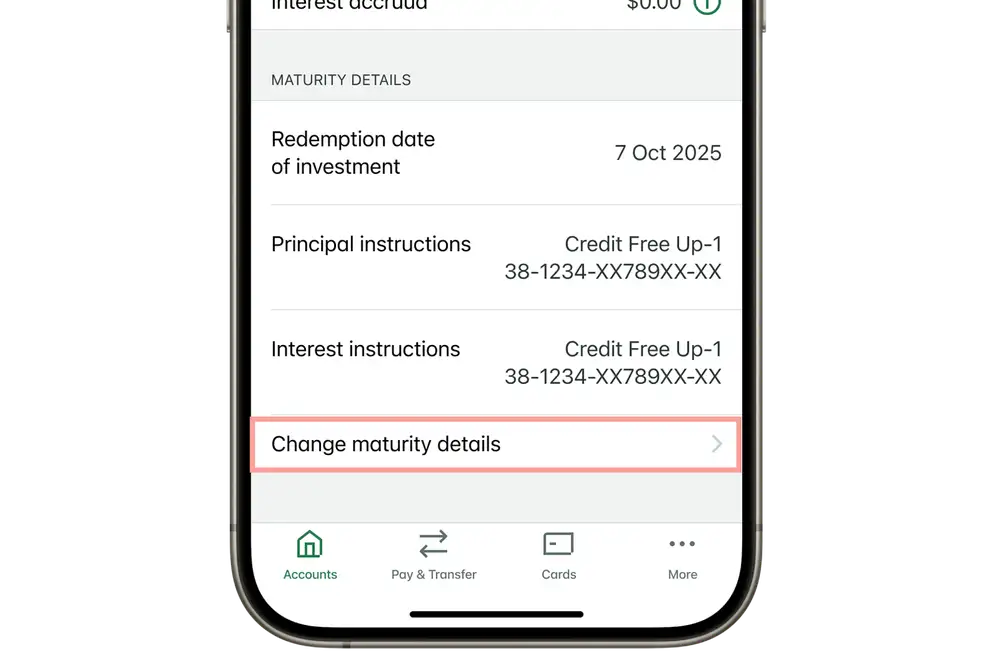
-
2 / 3
Change your maturity details
Get your principal paid out
- Under 'Principal instructions', tap 'Instructions' and select to pay the principal to a bank account.
- Select the account to pay out to.
- Tap 'Done'.
If you'd like to change the account your principal and/or interest is paid out to, follow the steps below.
- Under 'Principal instructions', tap 'Pay principal to'. Or under 'Interest instructions', tap 'Pay interest to'.
- Select the account you'd like to get paid into.
- Tap 'Done'.
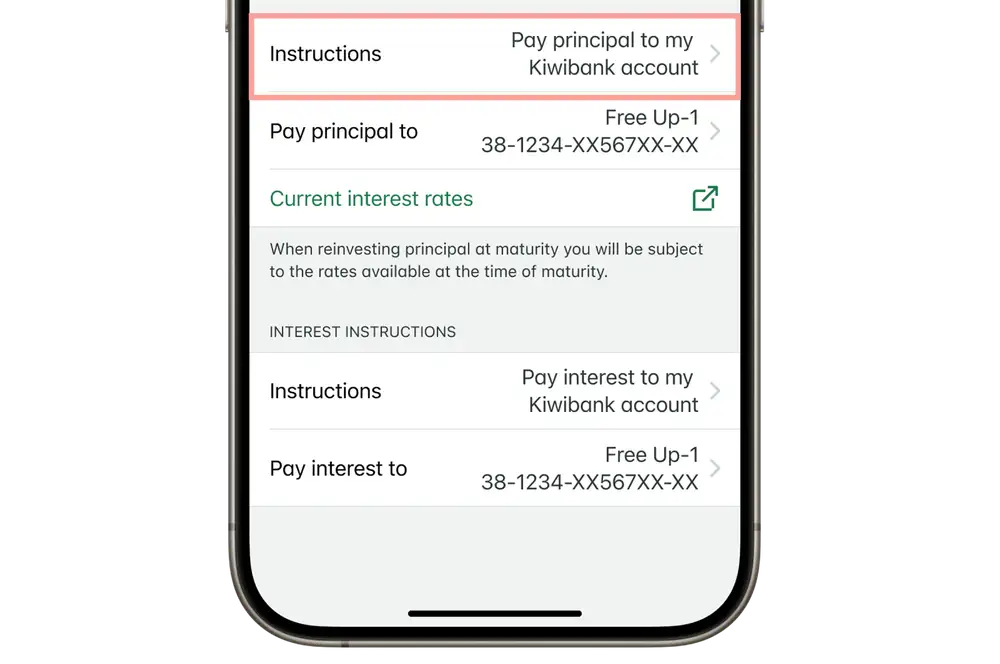
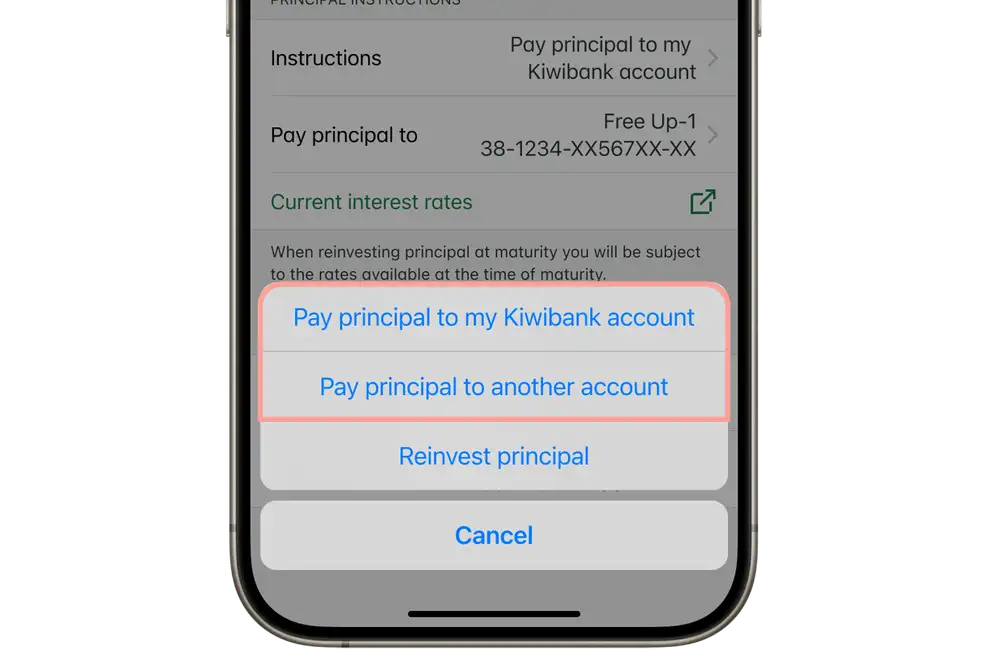
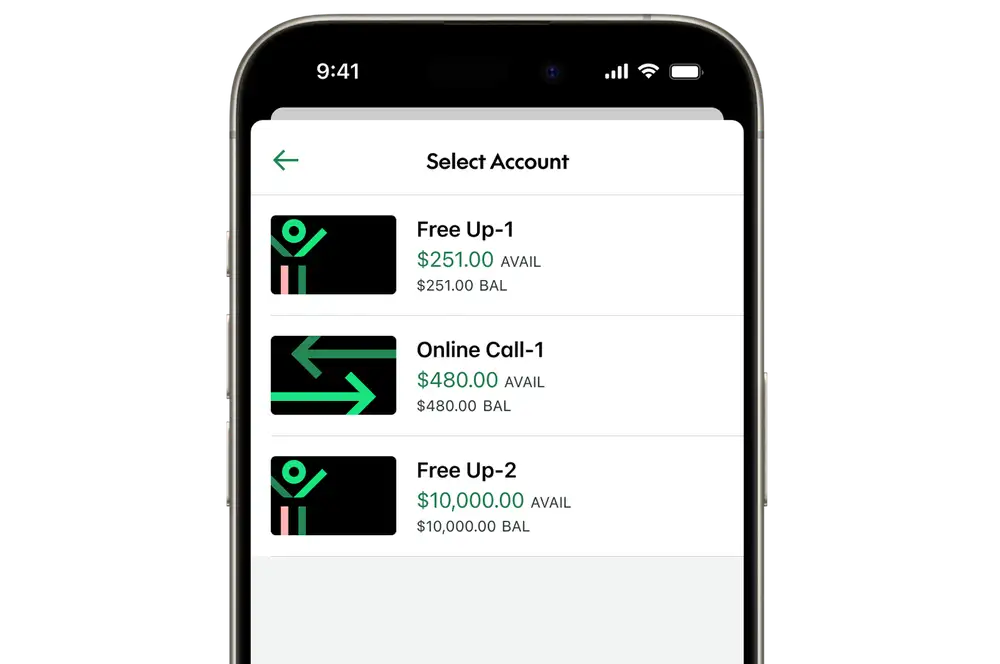
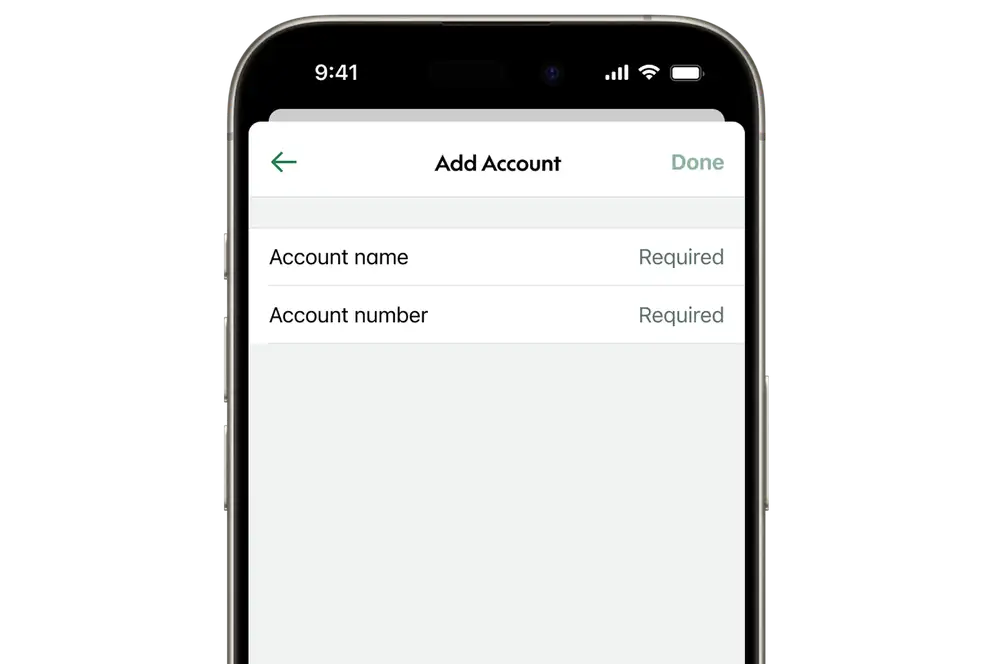
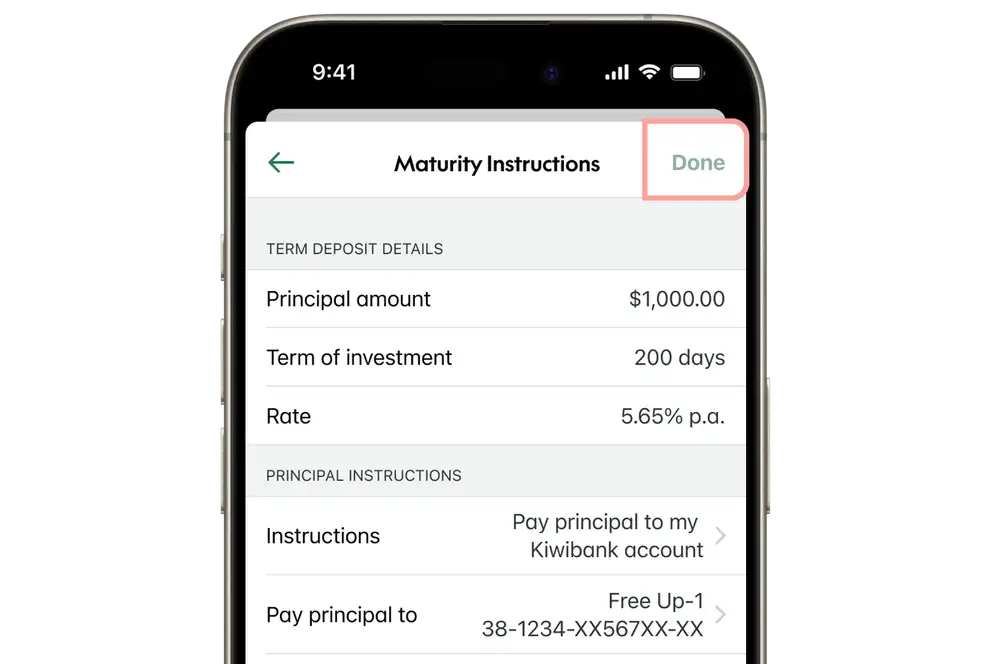
-
3 / 3
Reinvest your principal
Reinvesting your principal means that once your Term Deposit has come to an end, a new Term Deposit will begin with your principal. It'll be for the same term as your current Term Deposit and the rate will be the rate on the day of maturity. See rates and fees.
- Under 'Principal instructions', tap 'Instructions' and select to reinvest the principal.
- Tap 'Reinvestment term'.
- Select the term, then 'Done'.
- Tap 'Done'.
If your Term Deposit has reinvested and you want to make changes, you have up to five business days to do this from the date it was reinvested.
You can still update your maturity instructions in the mobile app, however you'll need to contact us by sending a secure message, giving us a call or visit your nearest Kiwibank for any other changes, including:
- changing the term the Term Deposit has reinvested for, or
- changing the amount invested.
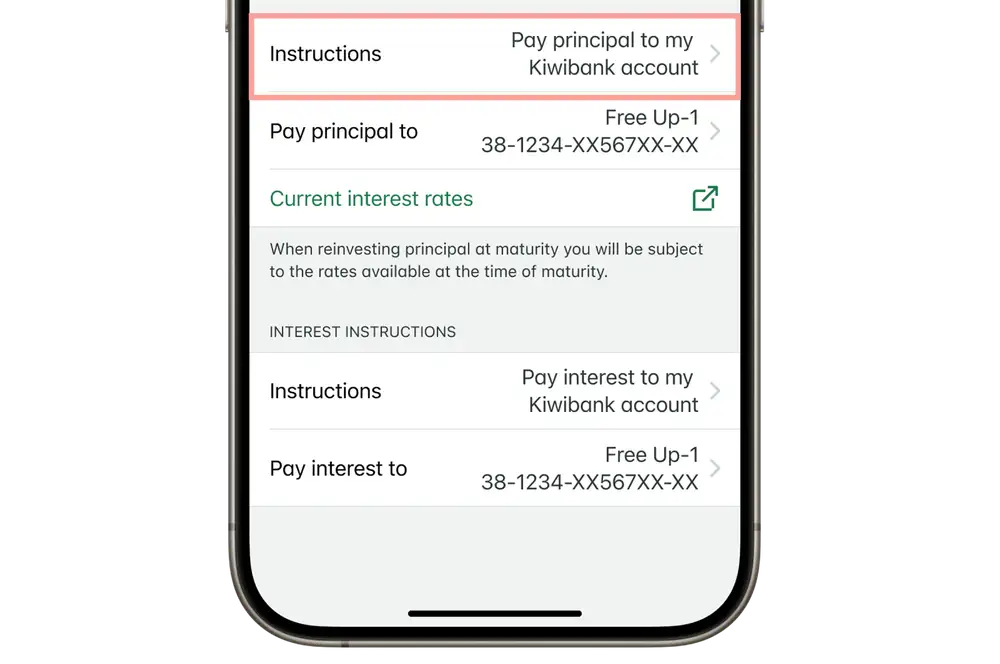
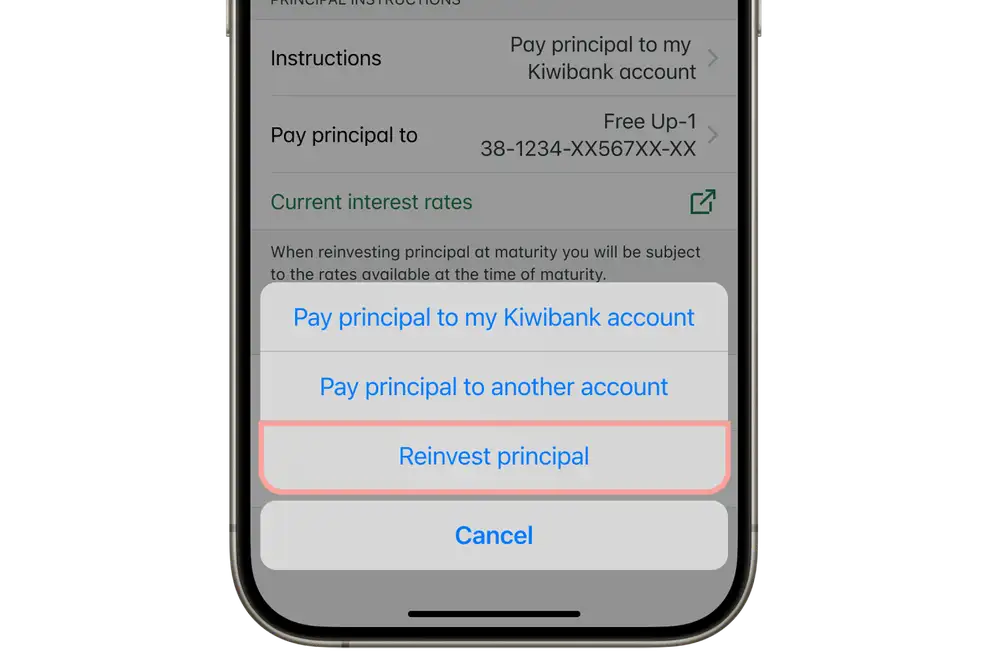
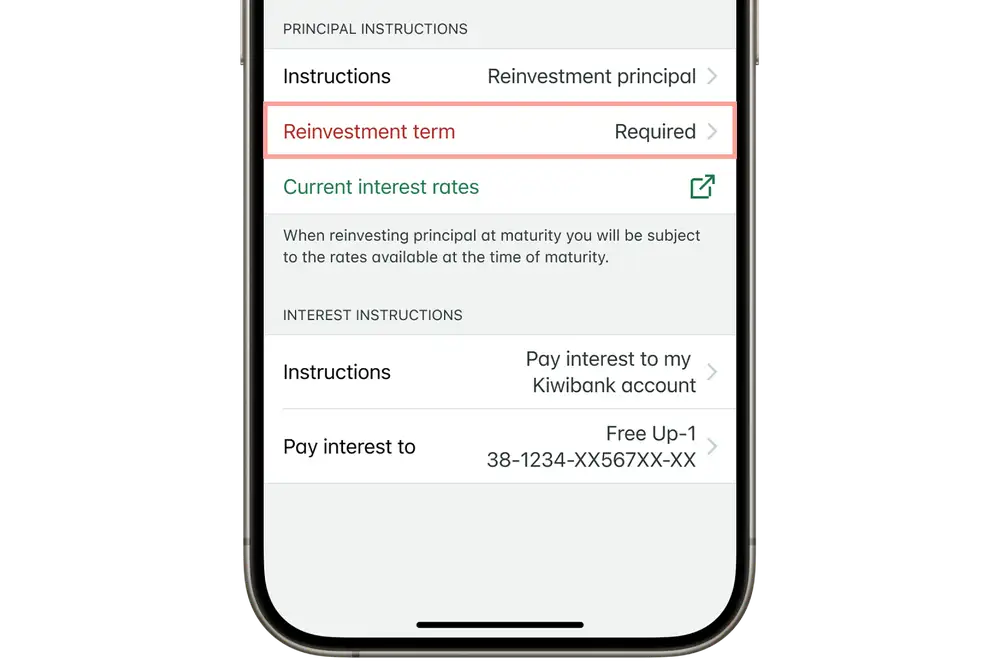
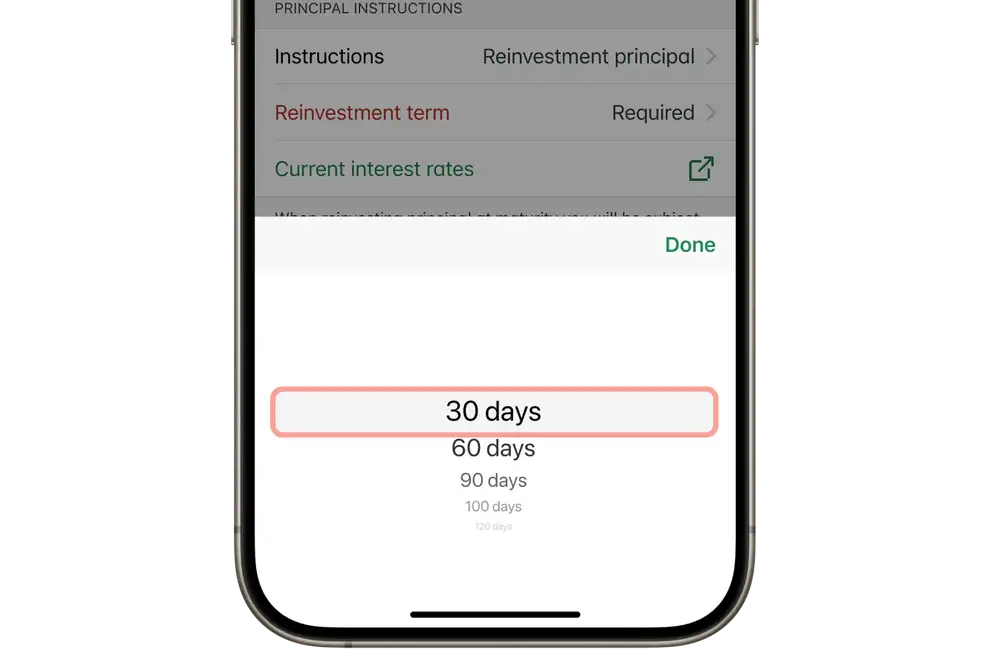
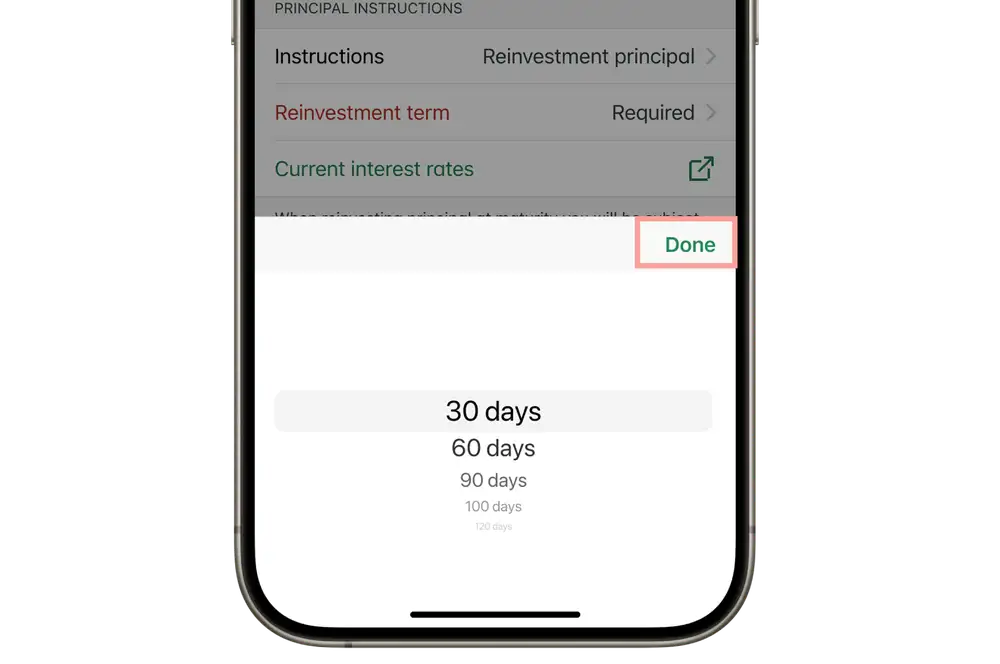
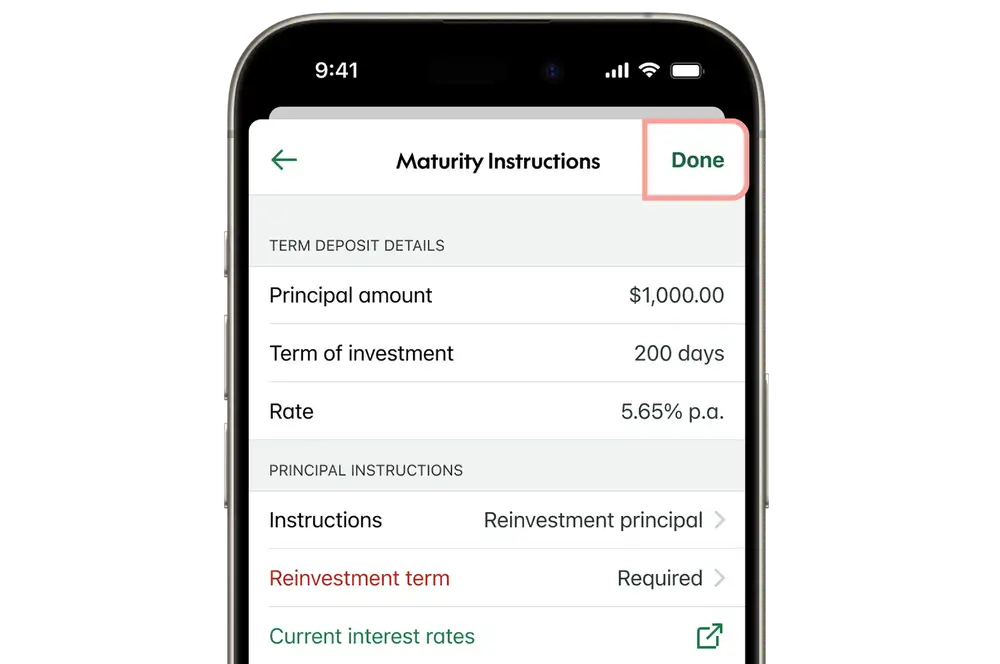
Internet banking
-
1 / 2
Select the Term Deposit
- Log in to internet banking.
- Select the Term Deposit you'd like to make changes to.
- Next to 'Maturity details', click 'Change'.
-
2 / 2
Change your maturity details
Get your principal paid out
- Under 'Principal instructions', click 'At maturity pay principal to an account'.
- Select the account to pay out to.
- Click 'Next page'.
- Check your details are correct, then click 'Confirm change'.
If you'd like to change the account your principal and/or interest is paid out to, follow the steps below.
- Under 'Principal instructions' and/or 'Interest instructions', select or enter the new account details.
- Click 'Next page'.
- Check your details are correct, then click 'Confirm change'.
Reinvest your principal
Reinvesting your principal means that once your Term Deposit has come to an end, a new Term Deposit will begin with your principal. It'll be for the same term as your current Term Deposit and the rate will be the rate on the day of maturity. See rates and fees.
- Under 'Principal instructions', click 'At maturity reinvest principal'.
- Select the reinvestment term.
- Click 'Next page'.
- Check your details are correct, then click 'Confirm change'.
If your Term Deposit has reinvested and you want to make changes, you have up to five business days to do this from the date it was reinvested.
You can still update your maturity instructions in internet banking, however you'll need to contact us by sending a secure message, giving us a call or visit your nearest Kiwibank for any other changes, including:
- changing the term the Term Deposit has reinvested for, or
- changing the amount invested.
Standard terms and conditions
Kiwibank PIE Online Call Fund, Kiwibank PIE Term Deposit Fund and Kiwibank Notice Saver are funds within a Portfolio Investment Entity (PIE). Units in Kiwibank PIE Online Call Fund, Kiwibank PIE Term Deposit Fund and Kiwibank Notice Saver are distributed by Kiwibank Limited and are issued by Kiwibank Investment Management Limited.
Download all investment terms and conditions or pick up copies from your nearest Kiwibank.