Keep your savings safe from temptation
-
Notice Saver is a PIE investment, meaning you could enjoy a capped tax rate.
-
Add money anytime and leave it in your account for as long as you like.
-
Withdraw funds by giving either 32 or 90 days’ notice, so you can plan ahead.
-
Open an account at any age, with no minimum balance required, so everyone can save.
-
No account management or transaction fees.
Rates of return are subject to change.
How it works

Modal to play video
-
Add money anytime
Add money to your Notice Saver account whenever you like and transfer money in from other Kiwibank accounts using our mobile app or internet banking.
-
Get returns paid monthly
Returns accrue daily and are paid monthly on the first of the month. Choose to have them compounded in your Notice Saver or paid to your nominated account.
-
Enjoy a capped tax rate
As Notice Saver is a PIE fund, the maximum tax you’ll pay on your returns is 28%, instead of your usual income tax rate — which could be up to 39%.
-
Give notice to make withdrawals
There’s no fixed term — leave your money in as long as you want. To give notice, make a transfer as normal and your funds will be released 32 or 90 days later, depending on your notice period.
-
Withdraw money early
If your circumstances change and you need your money sooner, request an immediate withdrawal — an immediate withdrawal charge applies.
Is a Notice Saver account right for you?
Notice Saver helps you grow your savings and separate them from day-to-day temptation. However, you should consider if you’ll need your money sooner than your notice period, as immediate withdrawal charges may apply. One of our savings accounts may be more suitable.
Open a Notice Saver
New to Kiwibank?
Welcome! Complete our online form to join Kiwibank and open your savings and investment accounts.
Join nowAlready a Kiwibank customer?
Log in to our mobile app or internet banking and go to 'Apply & Open' to make it happen.
Log in to Internet BankingWant to talk through options?
No problem, complete our online form and an investment specialist will call you.
Request a call backIf you're a business banking customer, find out more about opening a business account.
Other options you may be interested in
Standard terms and conditions
Interest rates are subject to change. The rate of return for Notice Saver can change at any time and without notice. This means the rate might go up or down during your investment.
Units in Kiwibank Notice Saver are issued by Kiwibank Investment Management Limited and are distributed by Kiwibank Limited.
See all investments terms and conditions or pick up copies from your nearest Kiwibank.
This communication contains general information only and not investment or tax advice, and as such you shouldn't rely on it as the sole basis for any financial decision. Potential investors should seek professional advice as to whether an investment is right for them, including the taxation implications of such an investment.
Retail products aren't available to financial institutions or wholesale customers.